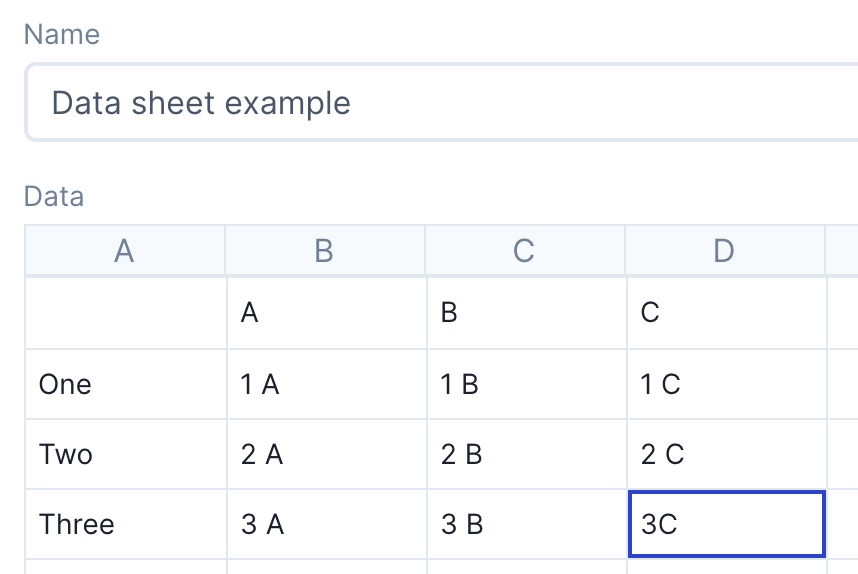Formulas
Simple calculation for multiplying QA (employees) with QB (salary).
Variables
By setting the 'Company salary costs' as a variable, you can reuse the results in multiple formulas. See for yourself by manipulating the values for #employees and average salary.
$350 per month
This formula inputs are the variable 'Company salary costs' + Rent
IF-statement
IF-statements enable the flexibility in your calculator form. Which makes them pretty powerful. In the example below we checks which of the sliders has the highest number. You can accomplish this result by chaining IF-statements.
50
40
Data-sheet
You can use data-sheets in multiple ways. In this example we will use the values of two multiple choice questions as a reference to a datasheet.
With the INDEX-function, we fetch the associated value from the following data-sheet: