
4.9 on Capterra
Simplify Complex Forms_
Multi Step Form Builder
Create multi-step forms that guide users through a logical journey. Improve completion rates and data collection without writing a single line of code.
No credit card required
Cancel anytime

No Code form builder_
Powerful multi-step form features
More than just a form. Use our powerful features to automate your entire process. Eliminate errors and get your time back.
No More Errors
Field Validation ensures data quality with built-in validation that catches errors before submission.
Personalized forms
Conditional logic allows you to display questions based on previous answers, creating personalized user journeys.
Payment Processing
Accept payments directly in your form. Complete the sale while buying intent is strongest.
Integrations
Connect forms to your CRM, email marketing, or other business tools to automate your processes.
Progress Indicators
Show users how far they've come and how much is left, reducing form abandonment.
Mobile Optimization
Forms automatically adapt to any screen size for perfect mobile experiences.
Flexible, versatile & powerful_
Loved by 1,000+ businesses around the world
We were spending 3-7 days to price and quote a project. With our lead funnel, it's completely automated.
“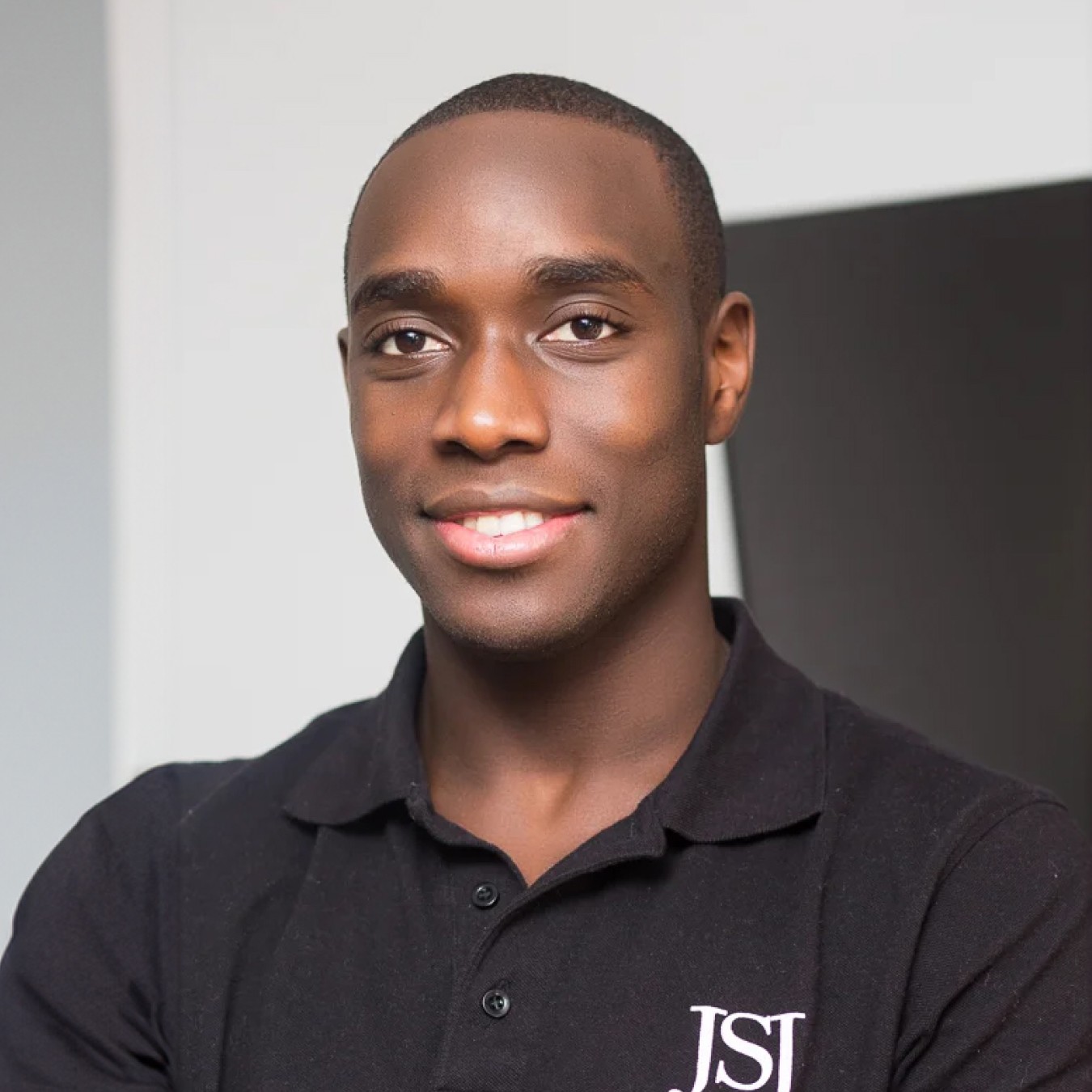 Stephan knight
Stephan knightDirector, JSJ Smart Homes
Customers self-quote quickly and efficiently — It saves time and improves customer satisfaction.
“ Frank Sandqvist
Frank SandqvistFounder, Smidyo
Demand-based pricing & real-time availability booking is the holy grail. Convert_ is crazy powerful.
“ Justin Goodhart
Justin GoodhartFounder, Goodhart Coffee
Convert_ is flexible, cost efficient, feature-rich, and integrates perfectly with HubSpot.
“ Ashley Johnston
Ashley JohnstonMarketer & advertiser
It's straight-forward: my team will be able to adjust it themselves and make iterations super easy.
“ Michiel Esveld
Michiel EsveldProject Lead, Rabo Innovations
Customers tailor pricing to their budget on my website. When they submit, they're ready to book.
“ Matt Reilly
Matt ReillyFounder, Rift Photography
We now capture leads through tailored questions and provide real-time ROI calculations.
“ Warre Vandoorne
Warre VandoorneMarketing manager, Eltex
Convert_ is a versatile builder with smart and responsive support that quickly got us started!
“ Shelly Goodman
Shelly GoodmanMarketing & advertising
Building our configurator was very effective. It's looking professional and fits with our brand.
“ Jorrit Heidbuchel
Jorrit HeidbuchelCo-founder, Ellio
We're no more missing leads, and we've got a lot of increase in conversion.
“ Pira
PiraGrowth marketeer
FAQ_
FAQ: Multi Step Form Builder
Visit our docs if you want to learn more, or reach out to our support team. We’re very responsive.
What are some multi-step form examples?
Multi-step forms are used to break down long single-page forms into manageable steps. Here are a few examples:
Lead Generation Quiz: Guides potential customers through a series of questions to understand their needs and provide personalized recommendations, often ending with a call-to-action to capture contact information.
Onboarding Forms: Used by apps or services to collect user information in stages, such as profile setup, preferences, and account creation.
Survey Forms: Splits lengthy surveys into smaller sections to improve user engagement and completion rates.
Event Registration: Collects attendee details, payment, and preferences across multiple steps for a smoother experience.
ROI Calculator: Guides users through inputting business costs, projected revenue increases, and implementation timeline before calculating and displaying the final return on investment numbers.
How to add a multistep form to a website
Create Your Multi-Step Form in Convert_
Use the drag-and-drop builder to design your form with multiple steps. Use a template or start from scratch. Group related questions or inputs on each step for a cleaner user experience.
Publish & Copy the Embed Code
Once your form is ready, click Publish, then copy the embed code provided. You can also choose an iframe embed or a link, depending on your platform.
Paste Into Your Website
Paste the embed code into your site’s HTML, builder, or widget area. Convert_ works seamlessly with Wix, Webflow, WordPress, Squarespace, Shopify, and most CMS platforms.
What is the best program to use to create forms?
Convert_ is the best choice for creating high-converting multi-step forms if you would like to automate processes like information collection, customer contact, bookings, and more.
Unlike basic form tools that just collect information, our platform specializes in interactive, conditional forms that guide users through a personalized journey.
With our no-code builder, you get advanced features like calculation capabilities, conditional logic, and design flexibility that generic form builders don't offer.
Convert_ provides the perfect balance of power and ease-of-use for businesses serious about lead generation and customer engagement.
Which is the best form builder?
While many form builders exist, Convert_ stands out specifically for multi-step, interactive forms that drive conversions.
Our platform excels where traditional form tools fall short: creating engaging user experiences that feel like conversations rather than paperwork.
If your goal is increased conversions rather than just data collection, Convert_ is purpose-built for that outcome.
Is there a free form builder?
Yes! Convert_ offers a free plan that gives you access to our core form building features.
You can create and publish multi-step forms with our free tier to test how they perform for your business.
The free plan includes essential features like conditional logic, mobile responsiveness, and basic integrations—everything you need to get started and see results.
As your form needs grow, our paid plans unlock additional features like advanced integrations, more form views, and white-labeling options.
What builder is used to create dynamic forms?
Convert_ is specifically designed for creating truly dynamic forms that adapt to user input.
Our platform allows you to build forms that change in real-time based on user responses—showing or hiding questions, presenting different paths, and even performing calculations on the fly.
This dynamic capability is what separates basic forms from interactive experiences that convert.
Whether you're creating product configurators, quote calculators, or lead qualification tools, you can build dynamic forms to ensure each user gets a personalized experience tailored to their specific needs.


