
Boost sales and engagement_
Shopify Marketing Tools
Capture more leads and boost conversions with price quote calculators, product configurators, quizzes, and more.
No credit card required
Cancel anytime
Embed on your favorite platform_
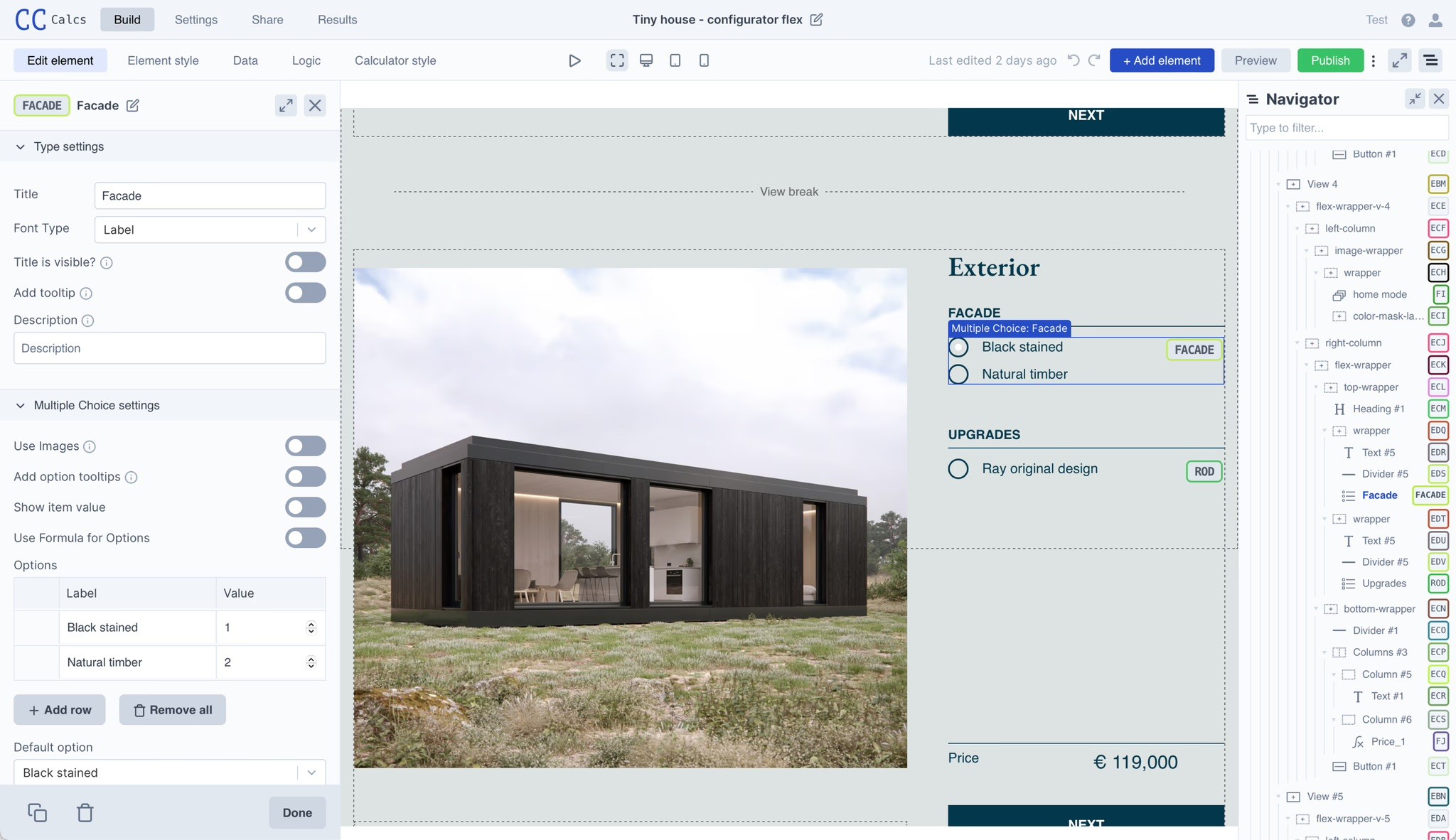

Your website enhanced_
Upgrade your Shopify site with ConvertCalculator
Powerful tools to create exactly what you need
Data-Driven Decisions
Gain valuable insights from user interactions, empowering you to make informed business decisions.
Mobile-Optimized Solutions
Fully responsive designs that look great on any device.
You’re in control
No need to hire programmers or outsource and pay for every update or change. Keep it all in-house and stay in control.
Flexible, versatile & powerful_
Loved by 1,000+ businesses around the world
We were spending 3-7 days to price and quote a project. With our lead funnel, it's completely automated.
“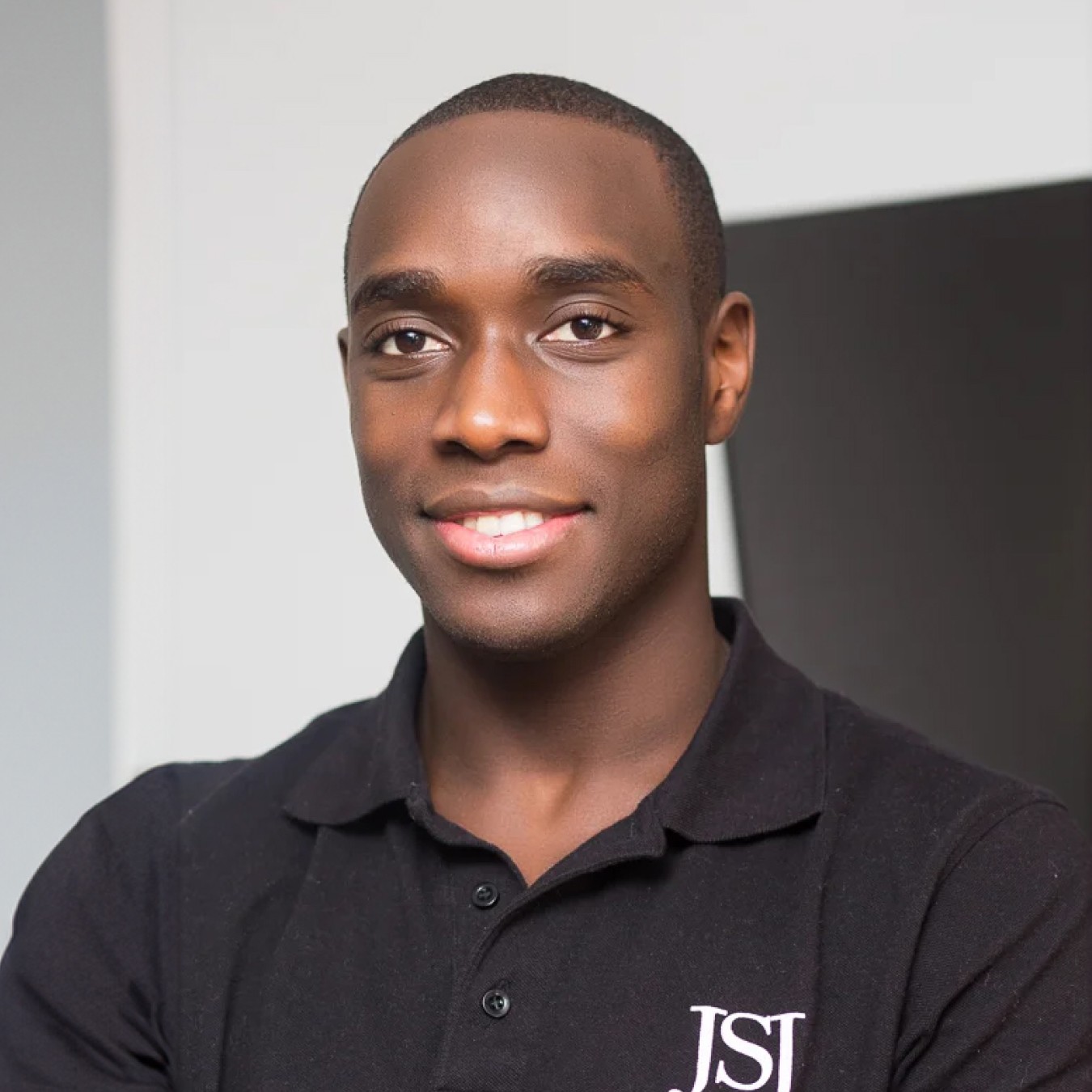 Stephan knight
Stephan knightDirector, JSJ Smart Homes
Customers self-quote quickly and efficiently — It saves time and improves customer satisfaction.
“ Frank Sandqvist
Frank SandqvistFounder, Smidyo
Demand-based pricing & real-time availability booking is the holy grail. Convert_ is crazy powerful.
“ Justin Goodhart
Justin GoodhartFounder, Goodhart Coffee
Convert_ is flexible, cost efficient, feature-rich, and integrates perfectly with HubSpot.
“ Ashley Johnston
Ashley JohnstonMarketer & advertiser
It's straight-forward: my team will be able to adjust it themselves and make iterations super easy.
“ Michiel Esveld
Michiel EsveldProject Lead, Rabo Innovations
Customers tailor pricing to their budget on my website. When they submit, they're ready to book.
“ Matt Reilly
Matt ReillyFounder, Rift Photography
We now capture leads through tailored questions and provide real-time ROI calculations.
“ Warre Vandoorne
Warre VandoorneMarketing manager, Eltex
Convert_ is a versatile builder with smart and responsive support that quickly got us started!
“ Shelly Goodman
Shelly GoodmanMarketing & advertising
Building our configurator was very effective. It's looking professional and fits with our brand.
“ Jorrit Heidbuchel
Jorrit HeidbuchelCo-founder, Ellio
We're no more missing leads, and we've got a lot of increase in conversion.
“ Pira
PiraGrowth marketeer
FAQ_
FAQ: Common questions about Shopify marketing tools
Visit our docs if you want to learn more, or reach out to our support team. We’re very responsive.
How to create a web calculator on Shopify
Create a web calculator on Shopify with our intuitive calculator builder. With a variety of templates to choose from and a user-friendly drag & drop form builder at your disposal, you can easily craft your own Shopify calculator. No coding is necessary. Our tools empower you to design and build your own Shopify calculator.
Will ConvertCalculator work on Shopify?
Shopify and ConvertCalculator integrate smoothly to enhance your website's functionality. After the calculator creation process, simply embed it on your site with a few easy steps.
What are Shopify’s main features?
Shopify is a platform for building and running your commerce and e-commerce business. It is geared towards B2C and is an excellent go-to for people who need an easy secure way to run their business.
Here are some of the main features users enjoy:
Security - Shopify provides robust security measures to protect both the merchant's and the customer's information, ensuring a safe and secure shopping experience.
Personalization - The platform offers various personalization options, which merchants can use to tailor their store to their brand.
Fast loading speed - Shopify's fast loading speed ensures a smooth and enjoyable shopping experience for customers.
Mobile commerce ready - Shopify stores are designed to be mobile-friendly, catering to the increasing number of customers shopping from their smartphones.
How do I embed my ConvertCalculator forms and calculators on Shopify?
Setup your free account
Create your free ConvertCalculator account here. No credit card details needed. You can use it free until you have over 100 visitors to your form per month. Once signed up, you're ready to create your first form.
Choose a template
Find a template to suit your needs here and tailor it to your business by adjusting the form settings. Or follow the instructions to create your form from scratch using our drag-and-drop form builder.
Load your forms
Once your forms are ready to go, you can embed or integrate them onto your Shopify platform.
Embed
Embedding your form directly to your Shopify landing page takes only a few minutes. Follow these instructions to embed your form.
How much does Shopify cost?
Here are the pricing plans offered by Shopify:
Starter = $5 pm. (Sell products through social and messaging apps)
Basic = $39 pm. Credit card rates are 2.9% + 30¢ USD online
Shopify = $105 pm. Credit card rates 2.6% + 30¢ USD online
Advanced = $399 pm. Credit card rates 2.4% + 30¢ USD online
Get a 25% discount for paying annually.
Note that Shopify Payments, in partnership with Stripe, is necessary to utilize this pricing structure in certain countries.
Shopify Plus, intended for high-growth, high-volume businesses, has a different pricing structure. It starts at $2000 per month, but the cost can increase based on the specific needs of your business or if your online sales are over $800,000 per month.
This plan includes advanced features like higher level of customization, dedicated support, and more. Transaction fees can be as low as 0.15% with Shopify Payments.


