
4.9 on Capterra
Receive orders & payments_
Online Order Form
Create complex online order forms with Excel-like calculations, payment processing, and CRM integrations. Turn product configurations into automated sales. No coding needed.
No credit card required
Cancel anytime

Your no-code form builder_
Features
You can get started in minutes, and all the features you need are built-in to create a powerful order form.
Dynamic Pricing
Prices update instantly based on selections. Handle complex pricing logic, quantity discounts, and automatic tax calculations with ease.
Powerful conditional logic
Show only relevant options based on previous choices. Create cleaner forms that reduce customer confusion and speed up ordering.
Collect payments
Accept payments directly in your form. Complete the sale while buying intent is strongest instead of redirecting to separate payment pages.
Powerful integrations
Integrate with your favorite CRM or marketing tool through Zapier. We integrate with 1000+ apps.
No-code form builder
You don't have to have technical skills to create and deploy your order form.
Any platform, anywhere
Set up your order form on any website or use our standalone landing page. ConvertCalculator integrates with every platform—100% mobile support.
Flexible, versatile & powerful_
Loved by 1,000+ businesses around the world
We were spending 3-7 days to price and quote a project. With our lead funnel, it's completely automated.
“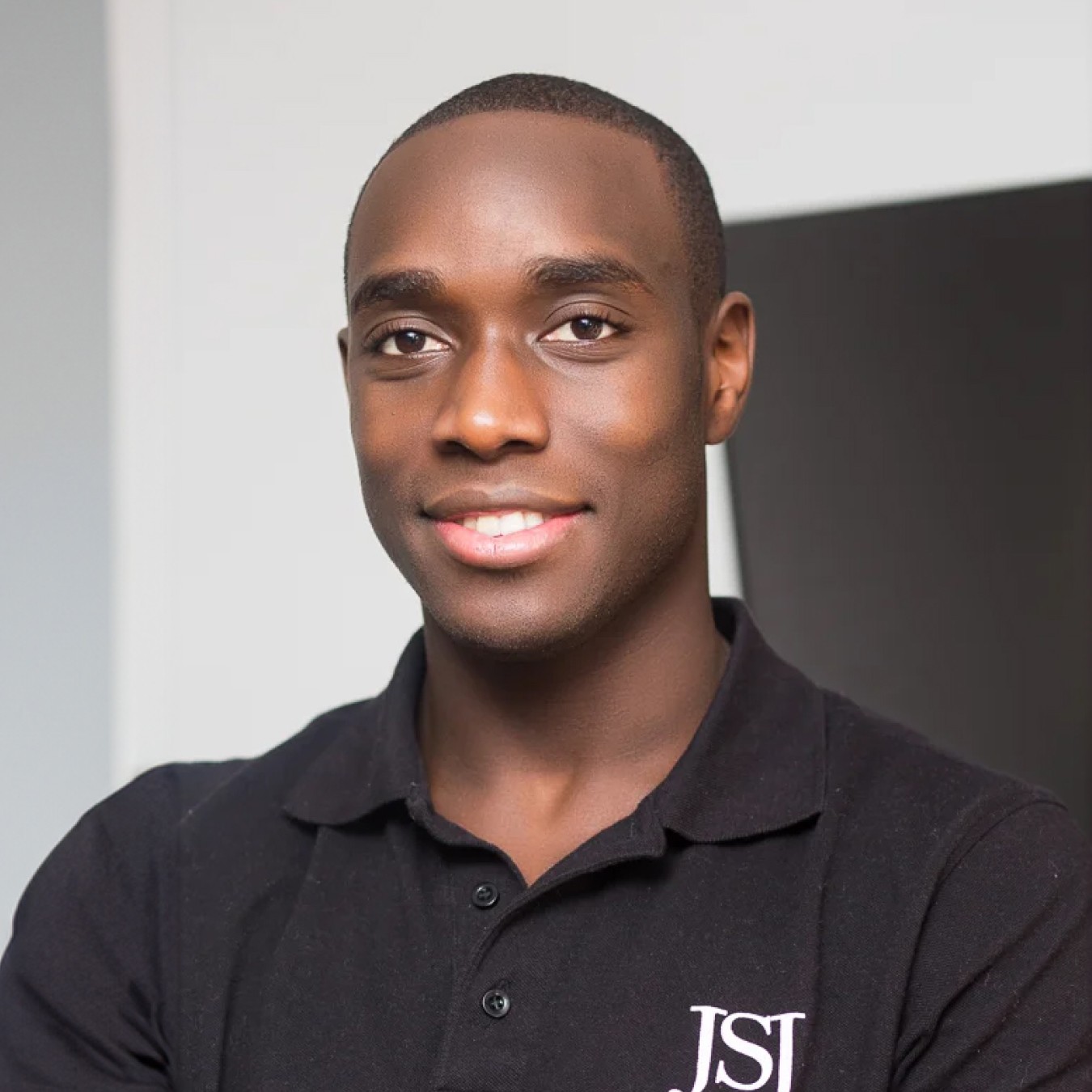 Stephan knight
Stephan knightDirector, JSJ Smart Homes
Customers self-quote quickly and efficiently — It saves time and improves customer satisfaction.
“ Frank Sandqvist
Frank SandqvistFounder, Smidyo
Demand-based pricing & real-time availability booking is the holy grail. Convert_ is crazy powerful.
“ Justin Goodhart
Justin GoodhartFounder, Goodhart Coffee
Convert_ is flexible, cost efficient, feature-rich, and integrates perfectly with HubSpot.
“ Ashley Johnston
Ashley JohnstonMarketer & advertiser
It's straight-forward: my team will be able to adjust it themselves and make iterations super easy.
“ Michiel Esveld
Michiel EsveldProject Lead, Rabo Innovations
Customers tailor pricing to their budget on my website. When they submit, they're ready to book.
“ Matt Reilly
Matt ReillyFounder, Rift Photography
We now capture leads through tailored questions and provide real-time ROI calculations.
“ Warre Vandoorne
Warre VandoorneMarketing manager, Eltex
Convert_ is a versatile builder with smart and responsive support that quickly got us started!
“ Shelly Goodman
Shelly GoodmanMarketing & advertising
Building our configurator was very effective. It's looking professional and fits with our brand.
“ Jorrit Heidbuchel
Jorrit HeidbuchelCo-founder, Ellio
We're no more missing leads, and we've got a lot of increase in conversion.
“ Pira
PiraGrowth marketeer
FAQ_
FAQ: Common Online Order Form Builder Questions
Visit our docs if you want to learn more, or reach out to our support team. We’re very responsive.
What types of fields should my order form include?
To create a simple order form, the first thing you should do is add fields to select the product(s) (or configuration of the product(s)). We have a lot of built-in field elements you can use to collect this order information.
Next up, you want to collect customer information, such as contact details (name, email, phone number) and delivery details (order shipping details if you send the product). Think about any other necessary details you need to capture for your order form.
Also, make sure you add a total price element and a call to action button to make sure you can process orders online. Lastly, you want to customize a confirmation message to give feedback to your customer.
How can I make my order form extra powerful?
Here are a couple of extra things you can do to make your order form more powerful:
Collect online payments to automate your payment flow;
Design an order details block that acts as an order summary;
Send a confirmation email to your customer when you accept orders;
Automatically send order data to your favorite software tool using Zapier integration;
If you sell configurable products, add show/hide logic to create order forms that offer advanced logic jumps and form branching.
If you are looking for something slightly different you might consider a calculator form or a price quote calculator.
Can I embed an order form on my WordPress site?
Yes, you can create WordPress order forms. Go to your WordPress dashboard, go to the plugin section, and add the "ConvertCalculator" plugin to get started.
Can I use ConvertCalculator as an alternative to Google Forms for creating an order form?
Yes, you can! Google forms is a great free order form builder, but creating online order forms that need more advanced field types is impossible. For that, you need a form editor like ConvertCalculator. Other reasons for not using a google order form are the need to add custom CSS, and accept payments online.
What to do after you've collected an order?
After configuring your order form, the next steps in streamlining your workflow are crucial. You can automate sending an order confirmation email to your customer upon form submission and integrate customer details directly into your CRM. Perhaps synchronize the order data with your accounting software? With ConvertCalculator, automating these processes and more is possible. The more processes you automate the better you can scale your business.


