
Empower your Wix website_
Wix Calculator Builder
Build an impressive Wix calculator for your website - without coding skills. Handle complex pricing models, cover intricate shipping costs, and offer product configurators on your Wix website.
No credit card required
Cancel anytime
Embed on your favorite platform_
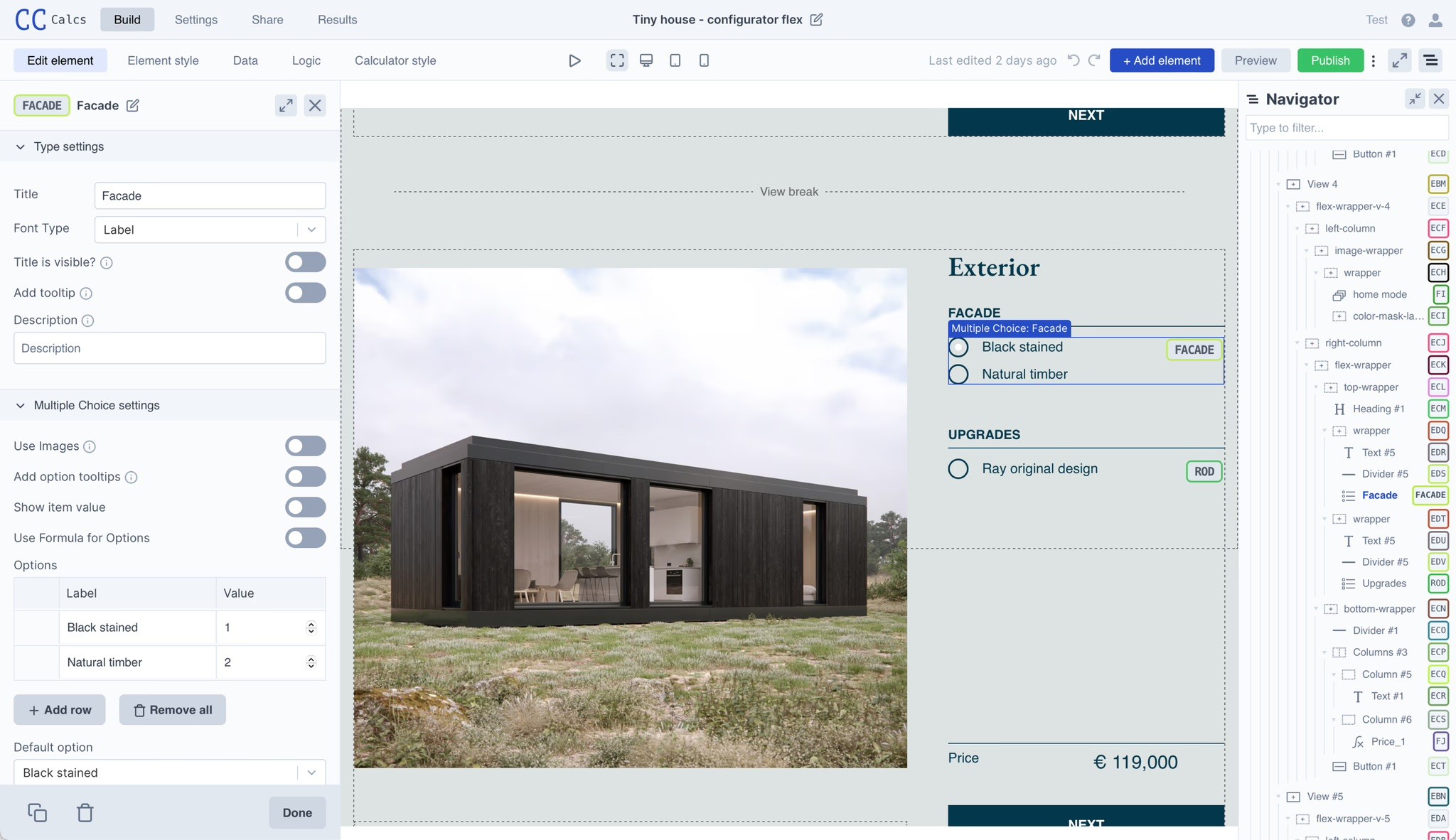

Your website enhanced_
Upgrade your Wix site with ConvertCalculator
Wix is great out of the box, we'll help you get even better!
Feature-packed calculators
Build any type of form or calculator for your Wix website. The potential is almost limitless.
Highly customizable
It’s easy to customize an interactive calculator to match your branding. Seamlessly make it a part of your Wix website.
Integrate using Zapier
An easy integration process will have you up and running smoothly.
Flexible, versatile & powerful_
Loved by 1,000+ businesses around the world
We were spending 3-7 days to price and quote a project. With our lead funnel, it's completely automated.
“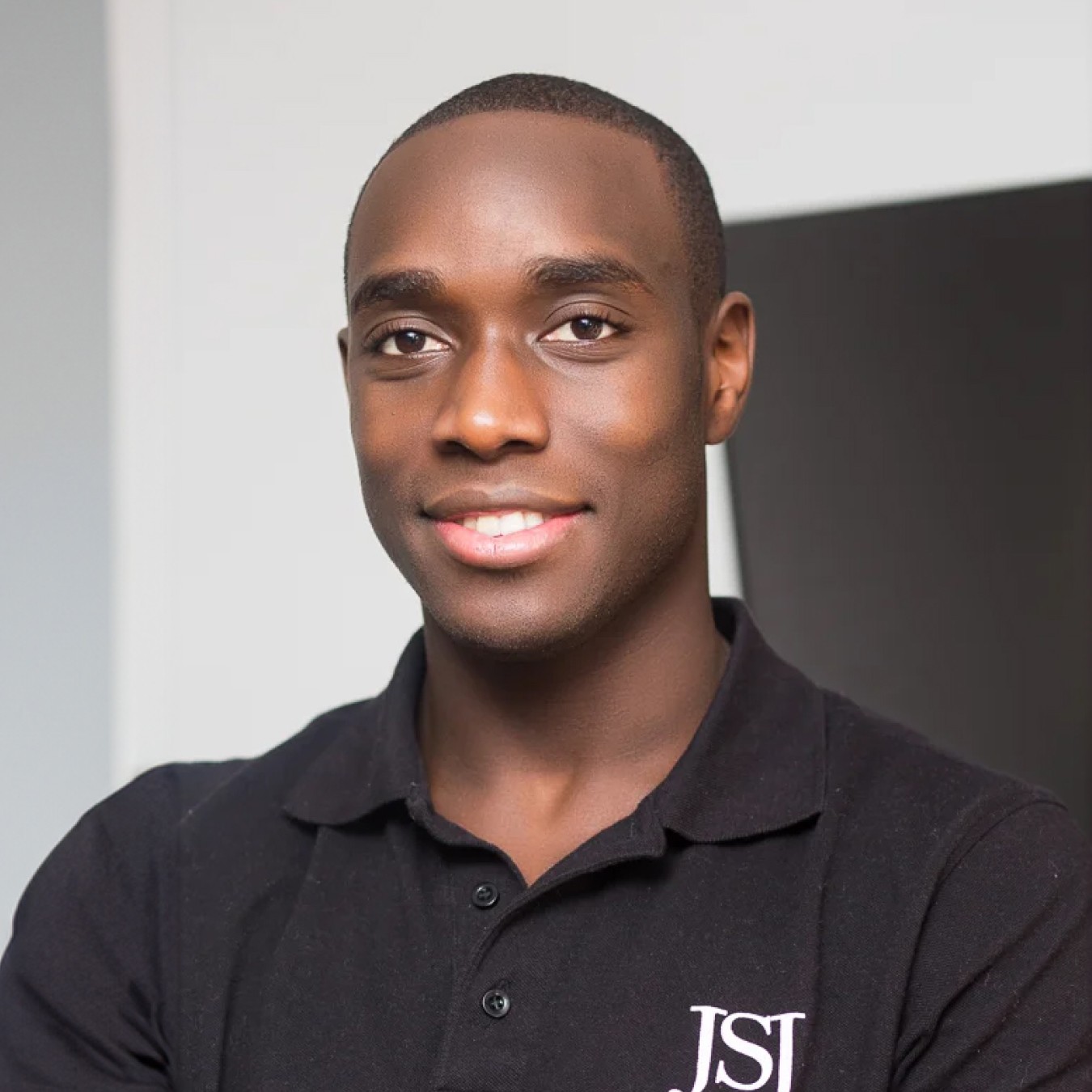 Stephan knight
Stephan knightDirector, JSJ Smart Homes
Customers self-quote quickly and efficiently — It saves time and improves customer satisfaction.
“ Frank Sandqvist
Frank SandqvistFounder, Smidyo
Demand-based pricing & real-time availability booking is the holy grail. Convert_ is crazy powerful.
“ Justin Goodhart
Justin GoodhartFounder, Goodhart Coffee
Convert_ is flexible, cost efficient, feature-rich, and integrates perfectly with HubSpot.
“ Ashley Johnston
Ashley JohnstonMarketer & advertiser
It's straight-forward: my team will be able to adjust it themselves and make iterations super easy.
“ Michiel Esveld
Michiel EsveldProject Lead, Rabo Innovations
Customers tailor pricing to their budget on my website. When they submit, they're ready to book.
“ Matt Reilly
Matt ReillyFounder, Rift Photography
We now capture leads through tailored questions and provide real-time ROI calculations.
“ Warre Vandoorne
Warre VandoorneMarketing manager, Eltex
Convert_ is a versatile builder with smart and responsive support that quickly got us started!
“ Shelly Goodman
Shelly GoodmanMarketing & advertising
Building our configurator was very effective. It's looking professional and fits with our brand.
“ Jorrit Heidbuchel
Jorrit HeidbuchelCo-founder, Ellio
We're no more missing leads, and we've got a lot of increase in conversion.
“ Pira
PiraGrowth marketeer
FAQ_
FAQ:
Visit our docs if you want to learn more, or reach out to our support team. We’re very responsive.
What sales and marketing tools does Wix have?
You get various sales and marketing tools with Wix.
Payments
Wix Payments is a native payment method. So, you don’t need to set up a third-party payment provider. It’s not available in some regions, but you can set up another payment option on Wix worldwide in that case.
Multi-channel sales
You can sell wherever your customers are with multi-channel sales. Sell to customers in person, on the web, mobile, Facebook, Instagram and online marketplaces like Amazon and eBay.
Point of sale
This lets you accept payments your brick-and-mortar store, for bookings anywhere with Wix Mobile POS, as well as sell tickets at the door. But it’s only available to users based in the U.S. and Canada connected to Wix Payments.
Analytics and reports
Wix Analytics lets you track visitor behavior and get revenue reports. It offers tailored recommendations on how you can improve your site.
Business tools
Wix has free branding tools to help you create your brand. Its free marketing tools let you promote your business. And other tools help you grow your business.
Event creation
You can build an event website with Wix. It has features like ticket sales & RSVPs, attendance tracking and management, and onsite event management to help you oversee events.
SEO readiness
Wix websites have a solid infrastructure for search engines, giving you a strong SEO foundation to compete in organic search. Wix also has some marketing tools baked in. But if you want the real goodies, you need to look for integrations such as ConvertCalculator.
How to add a calculator on a Wix website?
You can add a web calculator on Wix by using our calculator builder. Choose from different templates and create your own Wix calculator without writing any code. You can now easily add the calculator to your Wix website. Just copy and paste the embed-code on your Wix website and you're ready to go! Below, we'll guide you step-by-step:
Create your free account
Create your free ConvertCalculator account here. You don’t need to supply credit card details to get started. Your account is free forever until you have over 100 visitors to your calculator per month. Once signed up, you're ready to create your first Wix calculator.
Choose a template
Find a template to suit your needs here and tailor it to your business by adjusting the calculator settings. Or follow the instructions to create your calculator form from scratch using our drag-and-drop form builder.
Load your forms
Embed: Embedding your calculator form directly to your Wix website takes only a few minutes. Follow these instructions to embed your form.
Now you’re ready to close more sales - it’s that easy.
How to add a mortgage calculator on Wix?
You can add a mortgage calculator on Wix by choosing our Mortgage Calculator template. Edit the formulas, finetune the questions to your own business and embed the calculator on your Wix website.
How to build an estimate calculator in Wix?
You can build an estimate calculator in Wix by using our Wix Calculator builder. Choose what you want to ask your visitors, create the necessary formulas and embed the estimate calculator to your Wix editor. Just copy the embed code out of ConvertCalculators' builder, embed the calculator in Wix and you're set. All of your visitors can now request or calculate an estimate!
Why you should embed a calculator on your Wix Website?
ConvertCalculator helps small businesses grow sales and reduce hassle. A good example is AG auto transport. By providing AG with a possibility to create an embeddable calculator, they can offer instant pricing to their customers. This means more leads and thus more sales.
ConvertCalculator gives you the tools to build an instant price quote generator, savings calculator, product configurator or order form. By adding checkout you can even let your website visitors pay directly via the calculator. You don't need any technical skills and you can integrate the calculator on your website in minutes! ConvertCalculator integrates easily with Wix. Easy as pie!


