
4.9 on Capterra
Make more sales_
Quote Calculator
Create an instant price quote calculator in minutes to embed into your website or publish as a standalone landing page - no coding needed. Increase audience engagement and boost conversions while saving yourself time.
No credit card required
Cancel anytime

Dynamic quote calculators_
Feature-Packed Quote Tool
Get started with our quotes calculators within minutes. All the features you need are built-in making it extremely easy to create a powerful quote form
Dynamic Pricing
Create quote calculators with dynamic pricing to address times of greater demand like weekends or public holidays. Our calculators do this automatically once set up, so your dynamic pricing is fully automated.
Conditional Logic
Set up powerful calculation branching with conditional logic. No matter the complexity of your pricing model, our quote tools simplify it for your customers. Create multi-step forms with list fields to cover every service.
Collect payments
Accept payments directly from your online quotation calculator. Your customers can even pay a deposit for your services on the spot. This feature is excellent for converting leads and maximizing profits.
Integrations
Integrate with your favorite CRM or marketing tool through Zapier - we integrate with 1000+ apps. We integrate with every platform or CMS, and our software is 100% supported on mobile.
No coding needed
You don’t need coding skills to create a dynamic quote calculator. We simplify building calculator widgets for average users, and our premium templates make it even easier for you to get started.
Google Places API
Calculate travel or delivery distance times for pricing with Google Places API. This works in real-time to instantly calculate applicable charges or assign appropriate staff and resources to your chosen service areas.
Flexible, versatile & powerful_
Loved by 1,000+ businesses around the world
We were spending 3-7 days to price and quote a project. With our lead funnel, it's completely automated.
“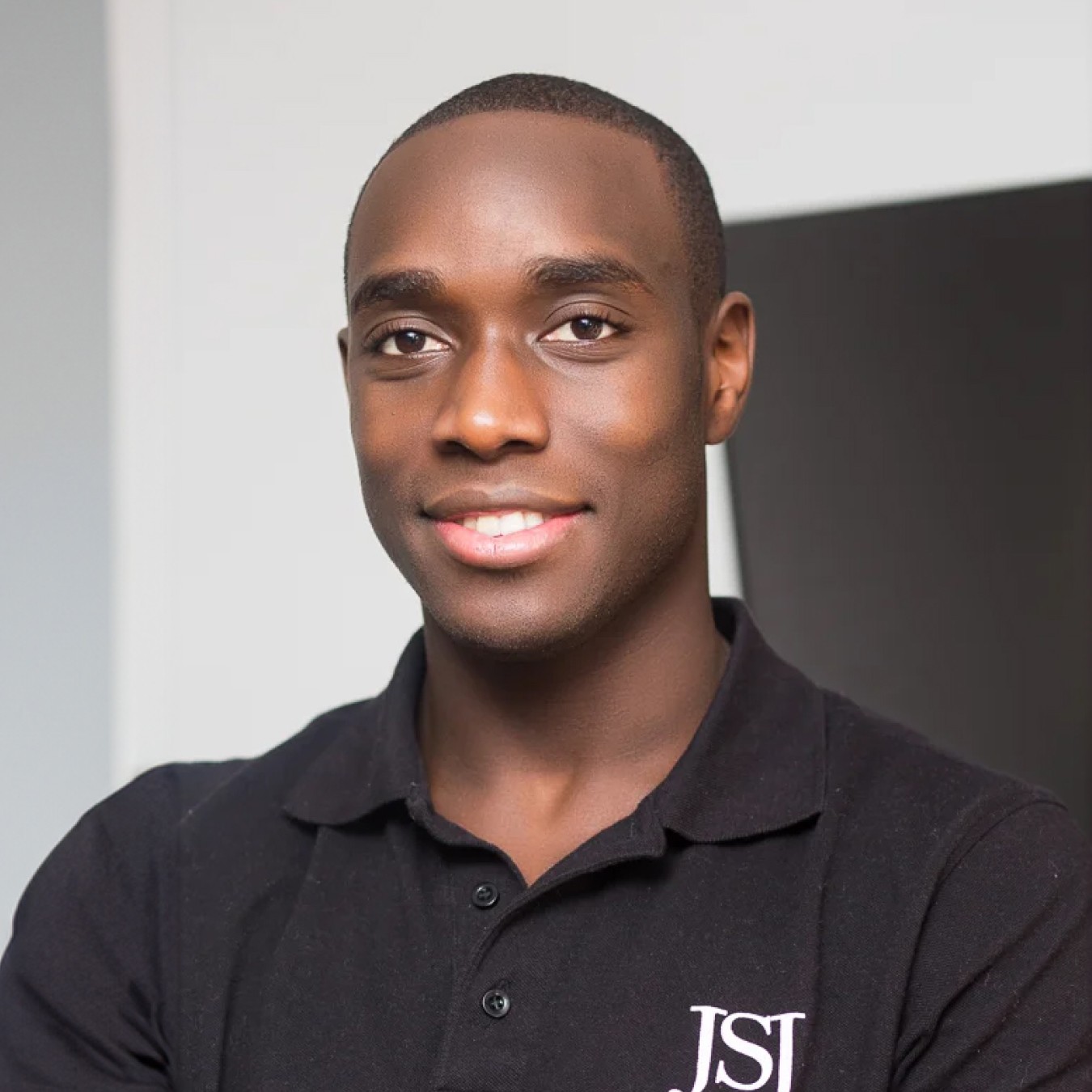 Stephan knight
Stephan knightDirector, JSJ Smart Homes
Customers self-quote quickly and efficiently — It saves time and improves customer satisfaction.
“ Frank Sandqvist
Frank SandqvistFounder, Smidyo
Demand-based pricing & real-time availability booking is the holy grail. Convert_ is crazy powerful.
“ Justin Goodhart
Justin GoodhartFounder, Goodhart Coffee
Convert_ is flexible, cost efficient, feature-rich, and integrates perfectly with HubSpot.
“ Ashley Johnston
Ashley JohnstonMarketer & advertiser
It's straight-forward: my team will be able to adjust it themselves and make iterations super easy.
“ Michiel Esveld
Michiel EsveldProject Lead, Rabo Innovations
Customers tailor pricing to their budget on my website. When they submit, they're ready to book.
“ Matt Reilly
Matt ReillyFounder, Rift Photography
We now capture leads through tailored questions and provide real-time ROI calculations.
“ Warre Vandoorne
Warre VandoorneMarketing manager, Eltex
Convert_ is a versatile builder with smart and responsive support that quickly got us started!
“ Shelly Goodman
Shelly GoodmanMarketing & advertising
Building our configurator was very effective. It's looking professional and fits with our brand.
“ Jorrit Heidbuchel
Jorrit HeidbuchelCo-founder, Ellio
We're no more missing leads, and we've got a lot of increase in conversion.
“ Pira
PiraGrowth marketeer
FAQ_
FAQ: Common Instant Price Quote Calculator Questions
Visit our docs if you want to learn more, or reach out to our support team. We’re very responsive.
How Does a Price Quote Calculator Work?
The price quote generator is easy to use, both for you and your prospects. With the drag-and-drop editor, you create questions for your prospects to answer and you create formulas to make the calculation, based on their input to the questions. Consider what information you need from your prospects to make the price quotation and pose the questions in understandable language.
Products such as wedding photography or videos - solar panels, flooring, venue hire, or construction - are great examples of products and services with complex pricing. This means the price quote is dependent on different factors, e.g. time, amount of space, location, or amount of people.
What factors are important to define the price of your product or service? This is input for creating your questions. You then also know what the formula is to come to the actual price. This probably is a multiplication of the factors you formulated in your questions.
Lastly, the question is what personal information you want to ask from your prospects after they have gotten their price quotation? You can easily add form fields to capture this data. In the example quotes above, you see these posed under the price quote in the web calculator. This serves as your lead generator. We recommend always asking for the name and email address of your prospects to be able to contact them and convert them into customers.
Once you're finished creating questions, formulas and form fields, your calculator is ready to use. Embedding the quote calculator is extremely easy. Just place the embed code on the page where you want to display the quote form and you're ready. Your prospects can now use the online quote form on your website to get a quotation for your products.
How does a Custom Price Quote Calculator help me?
A custom price quote calculator makes quoting easier for you and your customers. If you run a business that has a complex pricing structure, quoting can be time-consuming. There can be a lot of back-and-forth communication before you get to the first quote.
But even before it gets to that stage, potential customers must reach out to get a price. This is often a barrier for them because the process isn't simplified.
It's best to make things as easy as possible for prospects and give them an immediate response. Otherwise, they can always go to a competitor instead.
An instant quote tool is the easiest way to give potential customers an immediate pricing quote. Setting one up on your website removes any barriers to a quote.
Fast, personalized quotes simplify the process for your prospects. Shut the door on your competitors with our custom calculator.
What are the Benefits of Having an Instant Quote Calculator on Your Website?
An instant quote calculator on your website benefits your business and customers.
Business Benefits
1. More Conversions - interactive content engages customers more than static content like simple landing pages or blog posts. Customers are more likely to complete an interactive quote form. They're involved in the process instead of being a passive observer, keeping them more engaged. And getting a price instantly increases the chances of them taking action. Even if they don't, you have their info and can follow up on a warm lead.
2. Builds Trust - it's no secret that people buy from people they trust. Giving someone an instant quote shows transparency, positioning your business as trustworthy. You're offering prospects valuable information with a quote - people respect and trust that.
3. Optimizes Processes - a website quote calculator streamlines the quoting process. Forget about time-consuming emails and calls. Let customers tell you what they want and get a final price immediately - that's optimization.
4. Easy Integration - it integrates with any platform, so you can manage everything on one system. That makes managing quotes so much easier.
5. Competitive Difference - you can stand out from the crowd with your own calculator. Effectively interact with prospects while competitors waste time on calls and emails.
Customer Benefits
1. Saves Time - people are busy. Prospects don't want to endure a lengthy quoting process, so value their time with a custom price calculator. Let them enter their contact details and what they need to get a final price.
2. Clear Deliverables - a website quote calculator shows potential customers what you can deliver. They can use the price calculator to see the available services - clear and simple.
3. Transparency - nobody likes getting surprised by hidden costs. It's one way to infuriate any customer. But with a custom price quote calculator, your pricing quote is transparent - customers trust open businesses.
4. Instant Pricing - prospects get an immediate quote with a custom price calculator. It's always good to know the cost upfront. And if they like what they see, they're more likely to buy on the spot.
Can you save time with an interactive price quote calculator on your website?
Yes, when you embed a custom price calculator visitors can use this tool to calculate the price of a product or service themselves. You save time because you don’t need to quote manually. An online price quote calculator lets you show your prospects instant price quotes. Ask your potential customers for specific information through questions in the transparent calculator widget, information you would otherwise get by email or phone, and your formula in the calculator tool then calculates the quote estimate.
Can you increase engagement and conversion with a website quote generator?
Absolutely! With your own website quote generator your customers can easily get a good estimate of your product pricing. The calculator gives them full transparency. Because the web calculator is an interactive widget it helps increase customer engagement. Together, transparency and interactiveness have a positive effect on your conversion rate, leading to more customers
What are examples of an instant quote calculator?
A custom price quote calculator, or quote builder, is perfect for any business that sells a product or service that has a variable price, meaning that the price depends on the configuration you choose. For example:
Learn more about price quoting here.


