
Embed on your favorite platform_
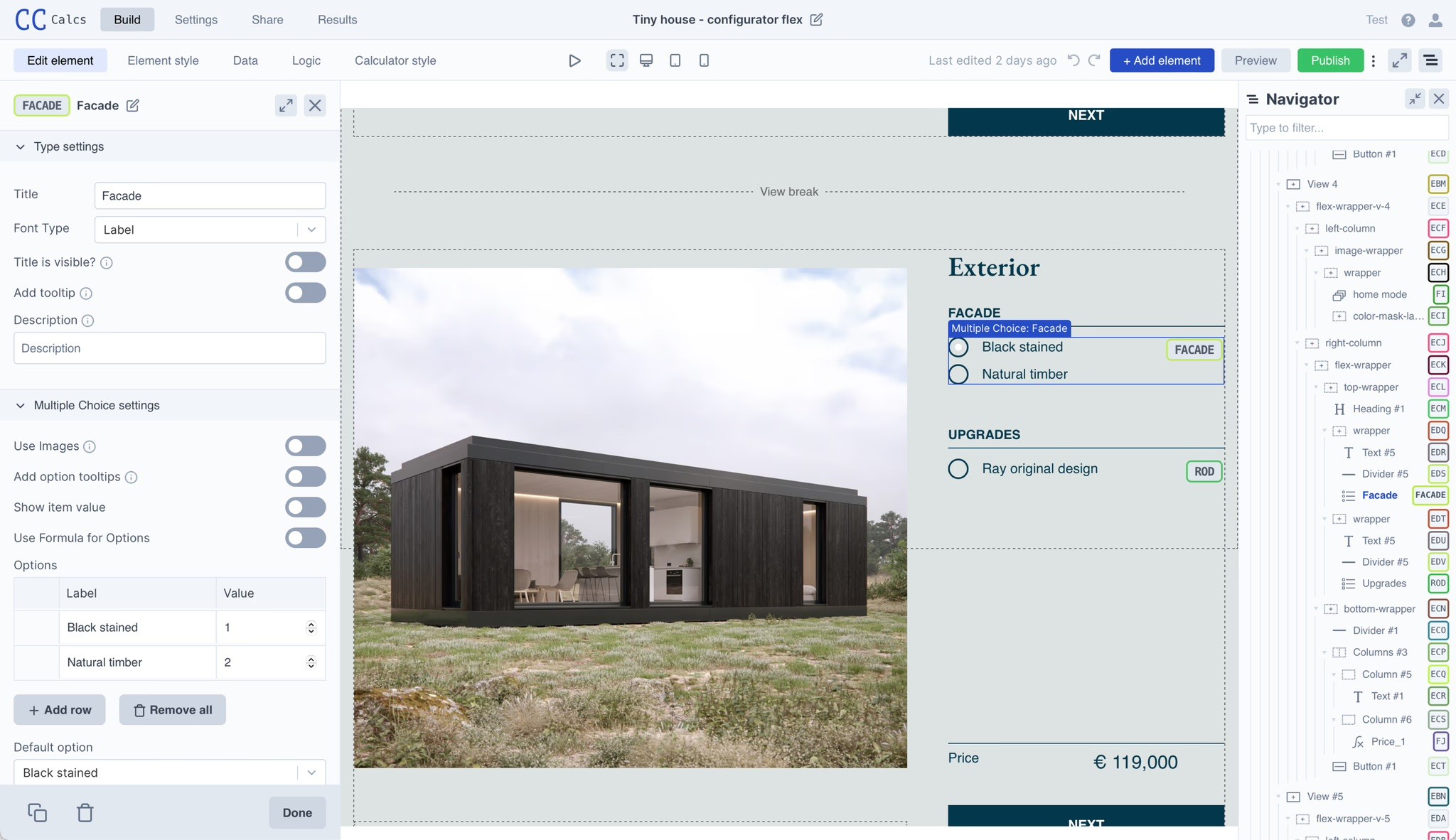

Create what you need_
Features of our Unbounce forms
Are you ready to supercharge your Unbounce landing pages?
Drag and drop
You don't need technical skills to create and launch your forms with our software.
Integrate using Zapier
An easy integration process will have you up and running smoothly.
Feature packed calculators
Build any type of form or calculator for your Unbounce page. The potential is almost limitless.
Your Branding
Add your branding and colors and blend completely with your website.
High Quality Leads
Set up self-qualifying leads with custom forms and calculators.
Enhanced User Interaction
Engage visitors with interactive calculators and boost site engagement.
Flexible, versatile & powerful_
Loved by 1,000+ businesses around the world
We were spending 3-7 days to price and quote a project. With our lead funnel, it's completely automated.
“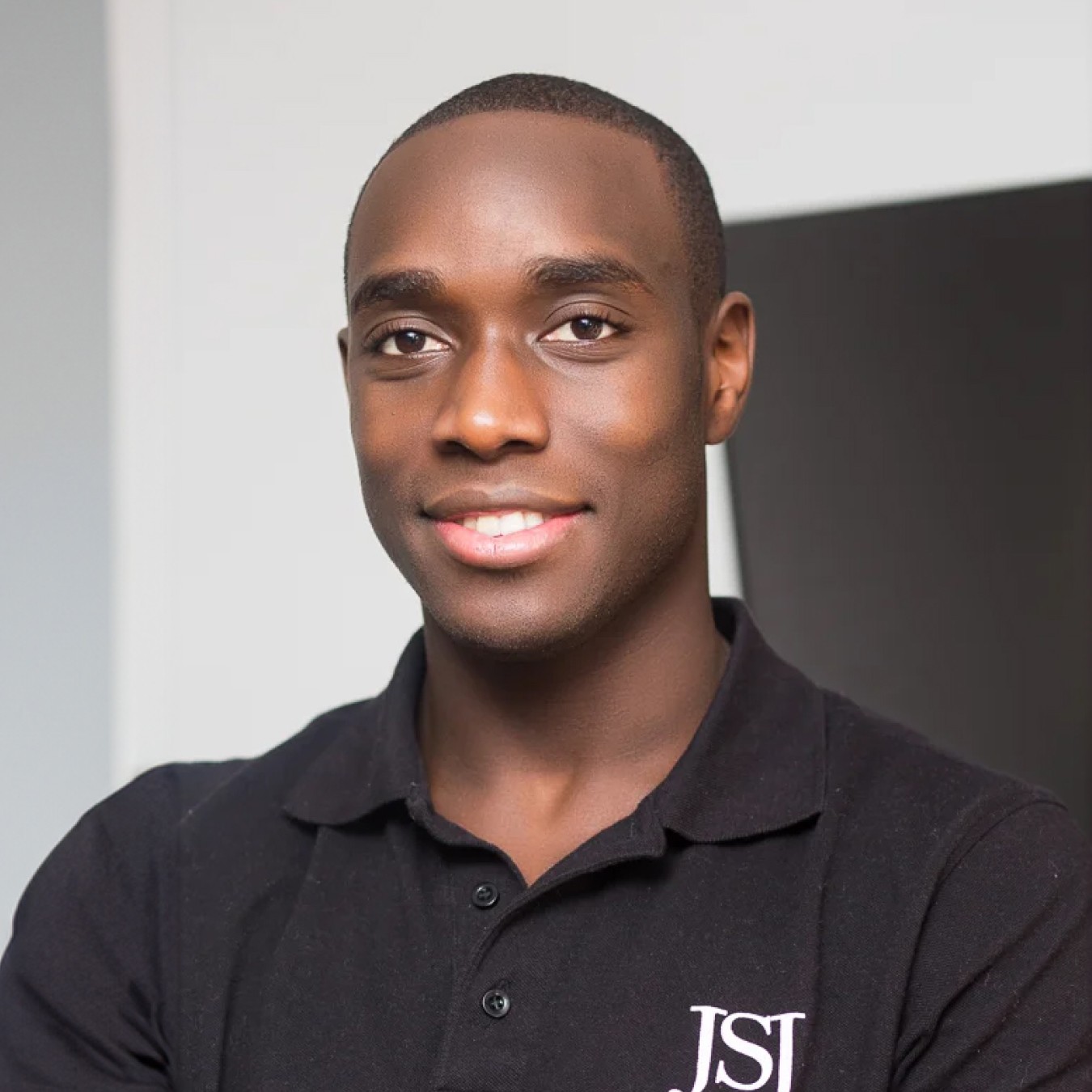 Stephan knight
Stephan knightDirector, JSJ Smart Homes
Customers self-quote quickly and efficiently — It saves time and improves customer satisfaction.
“ Frank Sandqvist
Frank SandqvistFounder, Smidyo
Demand-based pricing & real-time availability booking is the holy grail. Convert_ is crazy powerful.
“ Justin Goodhart
Justin GoodhartFounder, Goodhart Coffee
Convert_ is flexible, cost efficient, feature-rich, and integrates perfectly with HubSpot.
“ Ashley Johnston
Ashley JohnstonMarketer & advertiser
It's straight-forward: my team will be able to adjust it themselves and make iterations super easy.
“ Michiel Esveld
Michiel EsveldProject Lead, Rabo Innovations
Customers tailor pricing to their budget on my website. When they submit, they're ready to book.
“ Matt Reilly
Matt ReillyFounder, Rift Photography
We now capture leads through tailored questions and provide real-time ROI calculations.
“ Warre Vandoorne
Warre VandoorneMarketing manager, Eltex
Convert_ is a versatile builder with smart and responsive support that quickly got us started!
“ Shelly Goodman
Shelly GoodmanMarketing & advertising
Building our configurator was very effective. It's looking professional and fits with our brand.
“ Jorrit Heidbuchel
Jorrit HeidbuchelCo-founder, Ellio
We're no more missing leads, and we've got a lot of increase in conversion.
“ Pira
PiraGrowth marketeer
FAQ_
FAQ: Unbounce forms commonly asked questions
Visit our docs if you want to learn more, or reach out to our support team. We’re very responsive.
How do I embed my ConvertCalculator forms on Unbounce?
Setup your free account
Create your free ConvertCalculator account here—no credit card needed. You can use it free until you have over 100 monthly visitors to your form. You're now ready to create your first form.
Choose a template
Find a template to suit your needs here and tailor it to your business by adjusting the form settings. Or follow the instructions to create your own form from scratch using our drag-and-drop form builder.
Load your forms
Once your forms are ready, you can embed or integrate them onto your Unbounce page.
Embed
Embedding your form directly to your Unbounce landing page takes just a few minutes. Follow these instructions to embed your form.
Where do Unbounce's lead capture forms fall short?
Unbounce lead capture forms are basic. Here we outline where they fall short and why you may need to consider a stronger alternative to their classic builder.
Limited customization options
Unbounce's lead capture forms offer some customization options, such as the ability to add custom fields and adjust the design of the form. However, these options are limited compared to other lead capture tools that offer more extensive customization options.
No integrations with CRM
Unbounce's lead capture forms do not integrate directly with CRM (customer relationship management) software. This means that users must manually export their leads and import them into their CRM or use a third-party integration to do so.
No native integrations with analytics tools
To use Google Analytics with your unbounce forms requires a complicated process involving Javascript. Other analytics tools will need to be integrated as well.
Which sales and marketing tools does Unbounce have?
Unbounce provides a range of out-of-the-box sales and marketing solutions designed to help businesses increase their conversion rates and drive more sales.
Landing page builder
The key solution offered by Unbounce is its landing page builder. This allows businesses to create, publish, and A/B test landing pages without requiring any coding or technical expertise.
Templates
The platform offers a library of pre-designed templates and a drag-and-drop editor, as well as a range of customization options and integrations with other marketing tools. This makes it easy for businesses to create targeted, high-converting landing pages that are optimized for specific marketing campaigns or promotions.
Popups and sticky bar tools
In addition to its landing page builder, Unbounce also provides tools for creating and customizing popups and sticky bars to help businesses capture leads and promote their products or services.
Lead Generation tools
The platform includes a range of lead generation tools, such as forms and integrations with CRM systems, and offers A/B testing capabilities to help businesses optimize their marketing efforts.
Marketing tools
Unbounce integrates with a variety of other marketing tools, including email marketing platforms and Google Analytics, allowing businesses to seamlessly integrate their landing pages with their wider marketing efforts.
What is Unbounce?
Unbounce is a platform that enables businesses to create, publish, and A/B test landing pages, popups, and sticky bars for their websites without requiring any coding or technical expertise.
It is designed to help businesses increase their conversion rates by creating targeted, high-converting landing pages that are optimized for specific marketing campaigns or promotions.
With Unbounce, users can easily create and customize landing pages using a drag-and-drop editor, choose from a library of pre-designed templates, and integrate their pages with other marketing tools such as email marketing platforms and Google Analytics.
Why use interactive content on an Unbounce page?
Using interactive content such as price quote calculators, product configurators, or ROI calculators on your Unbounce website can be very beneficial for a number of reasons.
First, interactive content can help to engage users and keep them on your website for longer periods of time. By requiring the user to actively participate in the content, you can capture their attention and interest.
This can be especially useful for businesses that want to educate users about their products or services, as it can help to keep users engaged while they are learning about what you have to offer.
Second, interactive content can help to improve the user experience on your website. For example, a price quote calculator can help users get a better understanding of the cost of your products or services.
A product configurator allows users to customize their purchases to meet their specific needs. This can help to make the user feel more in control of the purchasing process and increase their satisfaction with your business.
Additionally, interactive content can help generate leads for your business by gathering information about users and their interests.
Overall, interactive content can be a powerful tool for engaging users, improving the user experience, and generating leads for your business.
What is the difference between a single page form and a multi step form?
A single-page form is a form that presents all questions on one page. It's often used when the required information is minimal and uncomplicated. Its advantage is simplicity; users can see everything at a glance, but it can become overwhelming if there's too much information.
A multi step form breaks the questions down into different steps or pages. It's ideal for complex forms or when you need to collect a lot of data. Multi step forms can provide a better user experience as they don't overwhelm the user with too much data at once, and progress indicators help users know how much is left.
Building multi step forms isn't difficult. You just need to have a clear idea of what information you need to collect from your visitor before getting started. Once complete, you can load your multi step form directly to your page as an embedded form.


