
Powerful tools, easy to use_
Squarespace calculator
Create a calculator form for your Squarespace website - without coding skills. Build Squarespace forms, quizzes, product configurators, and more.
No credit card required
Cancel anytime
Embed on your favorite platform_
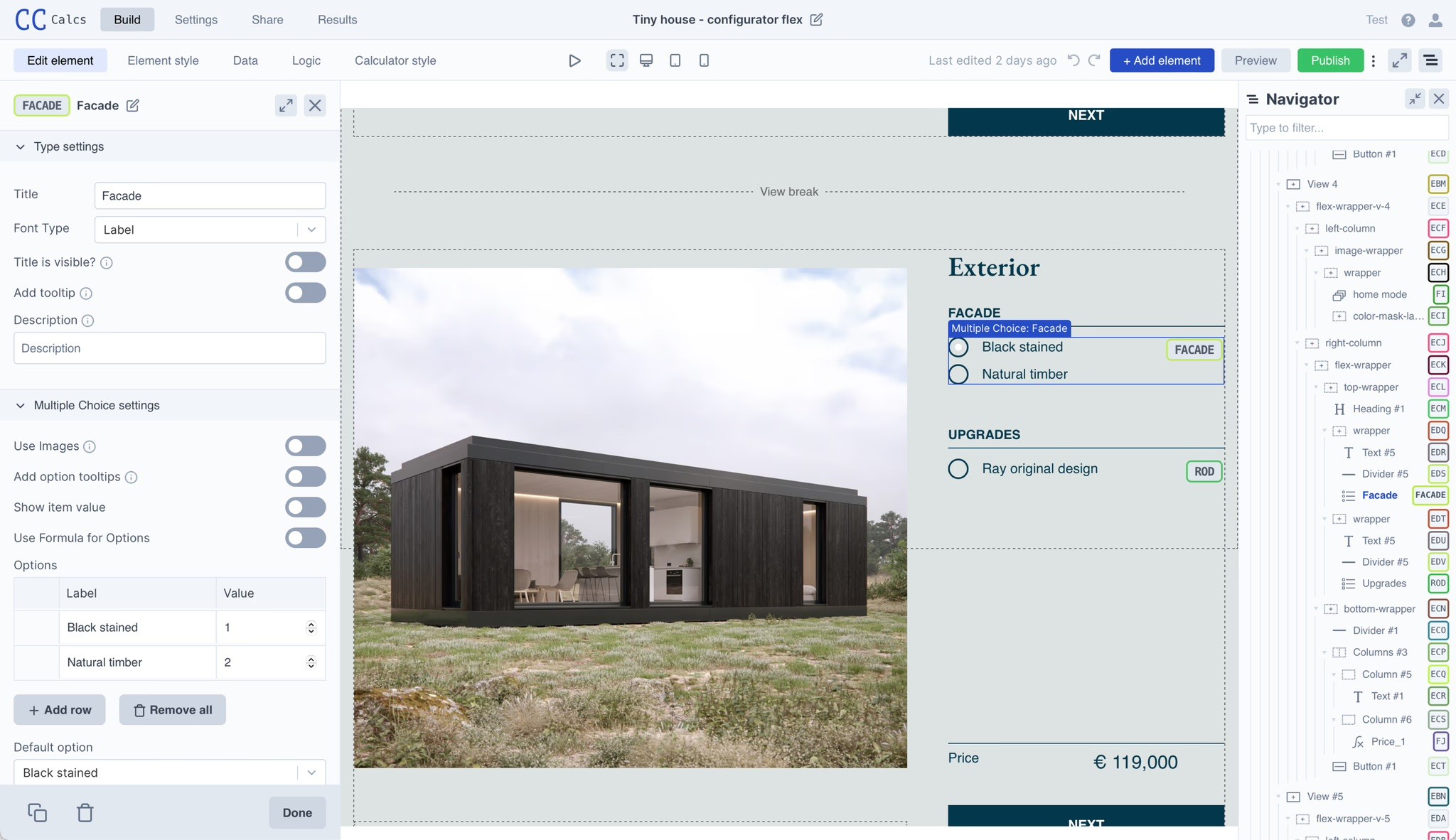

One tool for all your needs_
Power up your Squarespace
Create engaging content that converts
Enhanced User Interaction
Engage visitors with interactive calculators and boost site engagement.
High Quality Leads
Set up self-qualifying leads with custom forms and calculators.
Complex Pricing Made Simple
Easily create calculators for intricate pricing models.
Your Branding
Add your branding and colors and blend completely with your website.
Integrate using Zapier
An easy integration process will have you up and running smoothly.
Templates to suit
Choose from our library of premium templates to build forms in under 5 minutes.
Flexible, versatile & powerful_
Loved by 1,000+ businesses around the world
We were spending 3-7 days to price and quote a project. With our lead funnel, it's completely automated.
“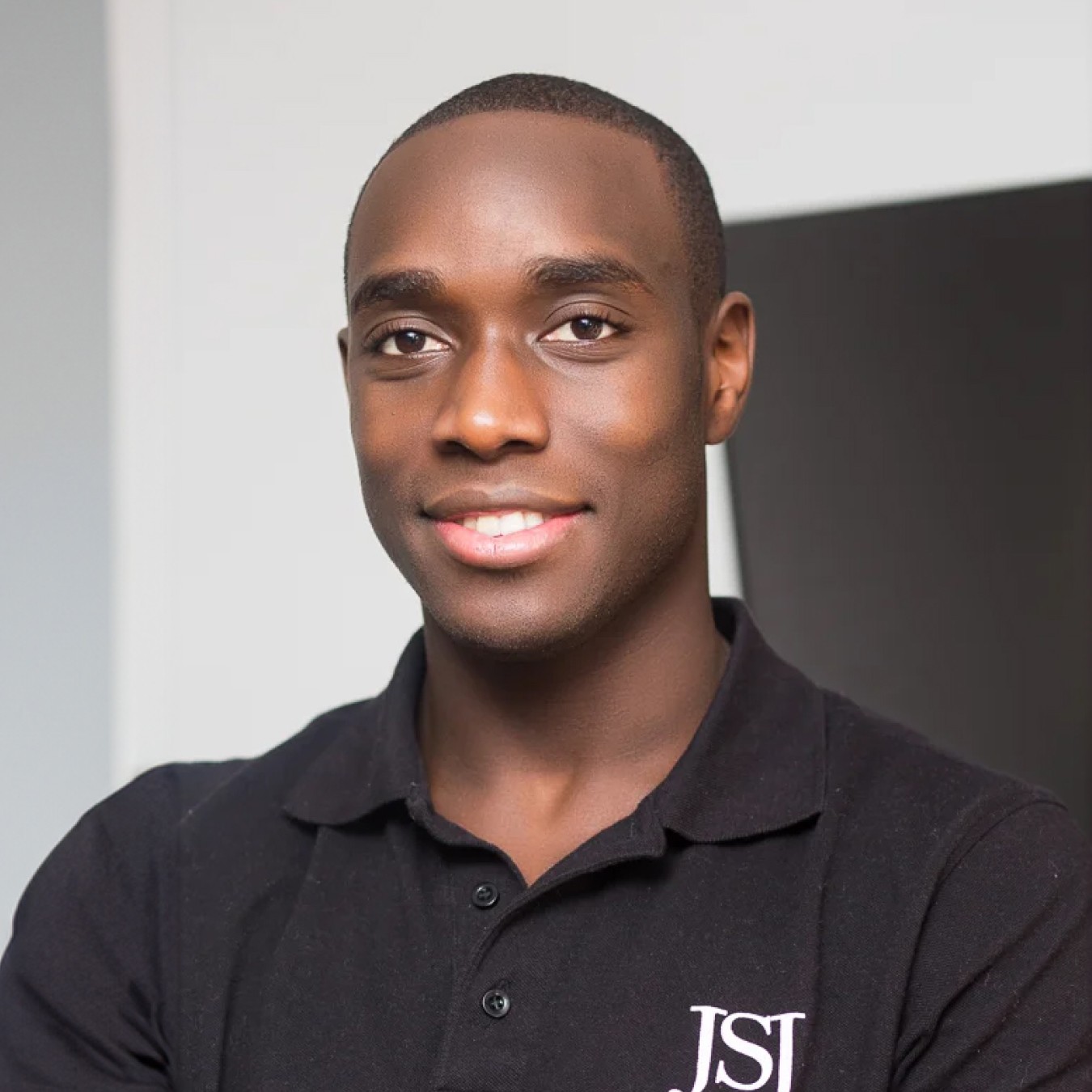 Stephan knight
Stephan knightDirector, JSJ Smart Homes
Customers self-quote quickly and efficiently — It saves time and improves customer satisfaction.
“ Frank Sandqvist
Frank SandqvistFounder, Smidyo
Demand-based pricing & real-time availability booking is the holy grail. Convert_ is crazy powerful.
“ Justin Goodhart
Justin GoodhartFounder, Goodhart Coffee
Convert_ is flexible, cost efficient, feature-rich, and integrates perfectly with HubSpot.
“ Ashley Johnston
Ashley JohnstonMarketer & advertiser
It's straight-forward: my team will be able to adjust it themselves and make iterations super easy.
“ Michiel Esveld
Michiel EsveldProject Lead, Rabo Innovations
Customers tailor pricing to their budget on my website. When they submit, they're ready to book.
“ Matt Reilly
Matt ReillyFounder, Rift Photography
We now capture leads through tailored questions and provide real-time ROI calculations.
“ Warre Vandoorne
Warre VandoorneMarketing manager, Eltex
Convert_ is a versatile builder with smart and responsive support that quickly got us started!
“ Shelly Goodman
Shelly GoodmanMarketing & advertising
Building our configurator was very effective. It's looking professional and fits with our brand.
“ Jorrit Heidbuchel
Jorrit HeidbuchelCo-founder, Ellio
We're no more missing leads, and we've got a lot of increase in conversion.
“ Pira
PiraGrowth marketeer
FAQ_
FAQ:
Visit our docs if you want to learn more, or reach out to our support team. We’re very responsive.
What sales and marketing solutions does Squarespace offer?
Squarespace offers a range of sales and marketing tools to help users grow their businesses. Here are some of the main tools and solutions Squarespace offers:
Customizable online stores
Squarespace offers customizable online stores. This allows you to easily sell products and services directly from your website. The platform has customizable product pages, payment gateways, inventory management, and shipping integrations.
Email marketing
Create and send newsletters, promotional emails, and other marketing messages to your customers with Squarespace email marketing tools. The platform includes customizable email templates, email automation, and integration with popular email marketing services.
Social media integration
You can easily integrate popular social media platforms - such as Facebook, Twitter, and Instagram - with your website. It lets you share your content, engage with your audience on social media, and track the performance of your social media marketing campaigns.
Analytics and reporting
Squarespace includes analytics and reporting tools that allow you to track key metrics like website traffic, conversions, and revenue. This information helps you understand your customers and make data-driven decisions about your marketing and sales strategies.
However, Squarespace lacks some of the more advanced sales and marketing tools and solutions available on other platforms. For example, the platform does not offer:
A/B testing
Lead generation forms
Advanced marketing automation
Additionally, Squarespace integrations with third-party sales and marketing tools are more limited. You may need to use other platforms or tools like ConvertCalculator with Squarespace for more advanced sales and marketing features.
How to create a web calculator on Squarespace?
You can create a web calculator on Squarespace by using our calculator builder. Choose from different templates and create your own Squarespace calculator with our easy-to-use drag & drop form builder. Anyone, with or without coding experience, can create a Squarespace calculator within seconds.
How do I create a custom calculator in Squarespace?
Creating a custom calculator in Squarespace is easy with ConvertCalculator. There is a library of premium templates to choose from, which you can customize. Or you can build a custom calculator from scratch. Once you create your custom Squarespace calculator, you simply embed it into your website.
How do I embed a calculator into my Squarespace website?
Embedding a calculator in a Squarespace website is easy. Here’s how:
Getting the calculator Navigate to the ConvertCalculator app. Go to your calculator editor by clicking on your calculator's title. Click on the button "Embed on your website" (floppy disk icon) at the top of the page. Click on the code found in the pane and copy it.
Displaying the calculator If you are not in the page editor of the page where you want to integrate the calculator, head over to it by clicking on the page title in the left sidebar.
When you move your mouse over your page's content, a black menu appears called "Page Content". Click on "Edit". Go to the place you want to embed the calculator and click on the black "drop" to add a "Content Block". Select the "Code" content block.
Paste the embed script (copied in step 4 of "Getting the calculator") in the content block. Replace existing code. Make sure that the "Display Source" checkbox is NOT checked and that the language is set to HTML.
Important: Scripts are disabled in preview mode. This means that, while editing page content, the calculator will not be visible. To view the calculator, you need to save your content, exit the editor and refresh the page. Congratulations! You have a working calculator on your Squarespace website.
Can you create custom forms on Squarespace?
Yes, you can create custom forms on Squarespace by using ConvertCalculator’s no-code form builder. With an array of templates to choose from, you can choose one and customize it to your needs. Alternatively, you can create a custom form from scratch with our drag-and-drop editor. It’s easy!
Here are just some of the things you can do:
Build quoting calculators for complex pricing models
Create product configurators to promote items
Use our powerful conditional logic
Build multi-step forms
Accept file uploads
Take payments
And more
Will ConvertCalculator work on Squarespace?
Squarespace and ConvertCalculator work together seamlessly. After creating the calculator for your website you just have to "embed" it via a code-block on the Squarespace editor. Follow the simple steps in the editor to make it happen.



