
4.9 on Capterra
Capture quality leads_
Lead Capture Tools
Create dynamic lead capture tools such as calculators, forms, quizzes, tests, and more - without coding skills. Our software helps you create tools to generate and qualify leads on autopilot.
No credit card required
Cancel anytime

Dynamic Pricing
Create calculators and forms with dynamic pricing to address times of greater demand like weekends or public holidays. Our tools do this automatically once set up, so your dynamic pricing is fully automated.
Conditional Logic
Show or hide questions based on previous answers for a personalized experience. Tailor lead capture tools specifically to the user’s needs, increase submission rates, and collect more high-quality leads.
Multi-step forms
Simplify even the most complex offers for your users. Present information across multiple pages instead of cramming everything into one page. Guide users through a step-by-step process and 2x lead capture.
Charts and Graphs
Simplify complex information with visually appealing charts and graphs. Create lead capture tools to visually represent data that changes based on the user's input and improve the user experience.
Integrations
Integrate with your favorite CRM or marketing tool through Zapier - we integrate with 1000+ apps. Our software is 100% supported on mobile.
No Coding Needed
You don’t need coding skills to create dynamic lead capture tools. We simplify the building process for average users, and our premium templates make it even easier for you to get started.
Flexible, versatile & powerful_
Loved by 1,000+ businesses around the world
We were spending 3-7 days to price and quote a project. With our lead funnel, it's completely automated.
“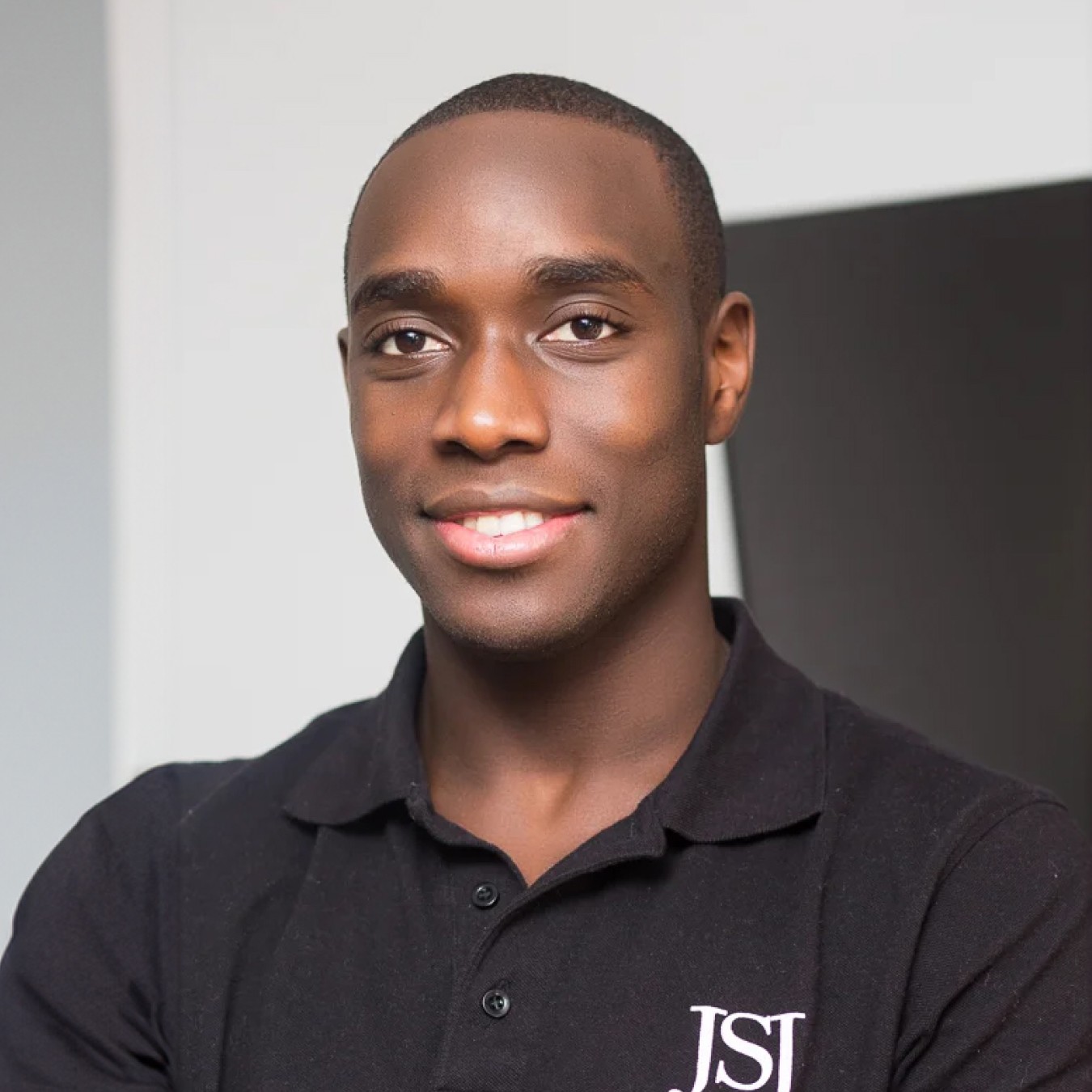 Stephan knight
Stephan knightDirector, JSJ Smart Homes
Customers self-quote quickly and efficiently — It saves time and improves customer satisfaction.
“ Frank Sandqvist
Frank SandqvistFounder, Smidyo
Demand-based pricing & real-time availability booking is the holy grail. Convert_ is crazy powerful.
“ Justin Goodhart
Justin GoodhartFounder, Goodhart Coffee
Convert_ is flexible, cost efficient, feature-rich, and integrates perfectly with HubSpot.
“ Ashley Johnston
Ashley JohnstonMarketer & advertiser
It's straight-forward: my team will be able to adjust it themselves and make iterations super easy.
“ Michiel Esveld
Michiel EsveldProject Lead, Rabo Innovations
Customers tailor pricing to their budget on my website. When they submit, they're ready to book.
“ Matt Reilly
Matt ReillyFounder, Rift Photography
We now capture leads through tailored questions and provide real-time ROI calculations.
“ Warre Vandoorne
Warre VandoorneMarketing manager, Eltex
Convert_ is a versatile builder with smart and responsive support that quickly got us started!
“ Shelly Goodman
Shelly GoodmanMarketing & advertising
Building our configurator was very effective. It's looking professional and fits with our brand.
“ Jorrit Heidbuchel
Jorrit HeidbuchelCo-founder, Ellio
We're no more missing leads, and we've got a lot of increase in conversion.
“ Pira
PiraGrowth marketeer
FAQ_
FAQ: Lead Capture Tools
Visit our docs if you want to learn more, or reach out to our support team. We’re very responsive.
What are lead capture tools?
Lead capture tools are digital tools for collecting contact information and other relevant data from potential customers (leads). These tools help you turn website visitors and social media users into prospects by gathering details like name, email, phone number, and business needs.
How do lead capture tools work?
Lead capture tools like calculators, forms, quizzes, and tests typically offer valuable information in exchange for user details. Once captured, this data can be used for follow-ups, email marketing, and sales outreach.
Leads captured through these tools are more likely to become customers. Because the calculator or quiz has already encouraged a value exchange, which makes it more likely the lead will convert into a customer.
What are common types of lead capture tools?
Forms – Standard contact forms or price estimate forms are popular ways to collect contact details.
Calculators – Interactive tools that provide instant quotes, helping potential customers self-qualify.
Quizzes – Engaging tools that offer personalized results while capturing lead data.
Tests - Interactive content that engages users and can offer personalized product recommendations.
Live Chat & Chatbots – AI-driven chat systems that collect contact info and answer customer questions in real time.
Landing Pages – Dedicated pages designed to capture leads through targeted offers or sign-ups.
Should I embed lead capture tools on my website or create a dedicated lead capture page?
Embedding lead capture tools on your website is a great way to make them easily accessible to potential leads. Placing a lead capture tool on multiple pages (such as the homepage, pricing page, or blog) increases the chances that a visitor will see the tool and be encouraged to interact with it. Additionally, having the tool on your website allows you to easily track its performance and adjust it as needed.
Creating a dedicated lead capture page is also an effective strategy. Lead capture pages are standalone pages designed to convert visitors into new leads.
Removing distractions and focusing solely on the tool increases the likelihood of visitors using it. For instance, dedicated lead capture pages for specific paid advertising or email campaigns may work well. Users focus on one offer instead of seeing a range of offers on your website.
Choosing between the two options depends on your business goals and the type of lead you're trying to capture. Landing pages and embedded lead capture tools have their pros and cons, so it's essential to consider your specific situation and choose the one that will be most effective for your business.
Convert_ offers a range of landing page and lead capture tool templates you can customize. Get quality leads in a matter of minutes!
Why are lead capture tools important?
Increase Conversions – Turn website visitors into potential customers.
Grow Email Lists – Build a database for email marketing campaigns.
Segment & Qualify Leads – Gather data to identify the most interested and qualified prospects.
Automate Sales & Marketing – Streamline follow-ups with CRM and marketing integrations.
What is the difference between lead capture and lead generation?
Lead generation identifies and nurtures prospects for a business. Lead gen can include market research, marketing campaigns, and building relationships with potential customers through networking and other outreach efforts. It aims to create a pool of qualified prospects that you can further nurture and develop into paying customers.
Lead capture is the step in the lead generation process where prospects provide their contact information, usually in exchange for something of value, such as the results of an interactive calculator. After submitting a lead capture form, a prospect becomes a "captured" lead. You can further nurture them into becoming a paying customer through sales. It is the final step of the process and the point at which the lead becomes a potential customer for the business.


