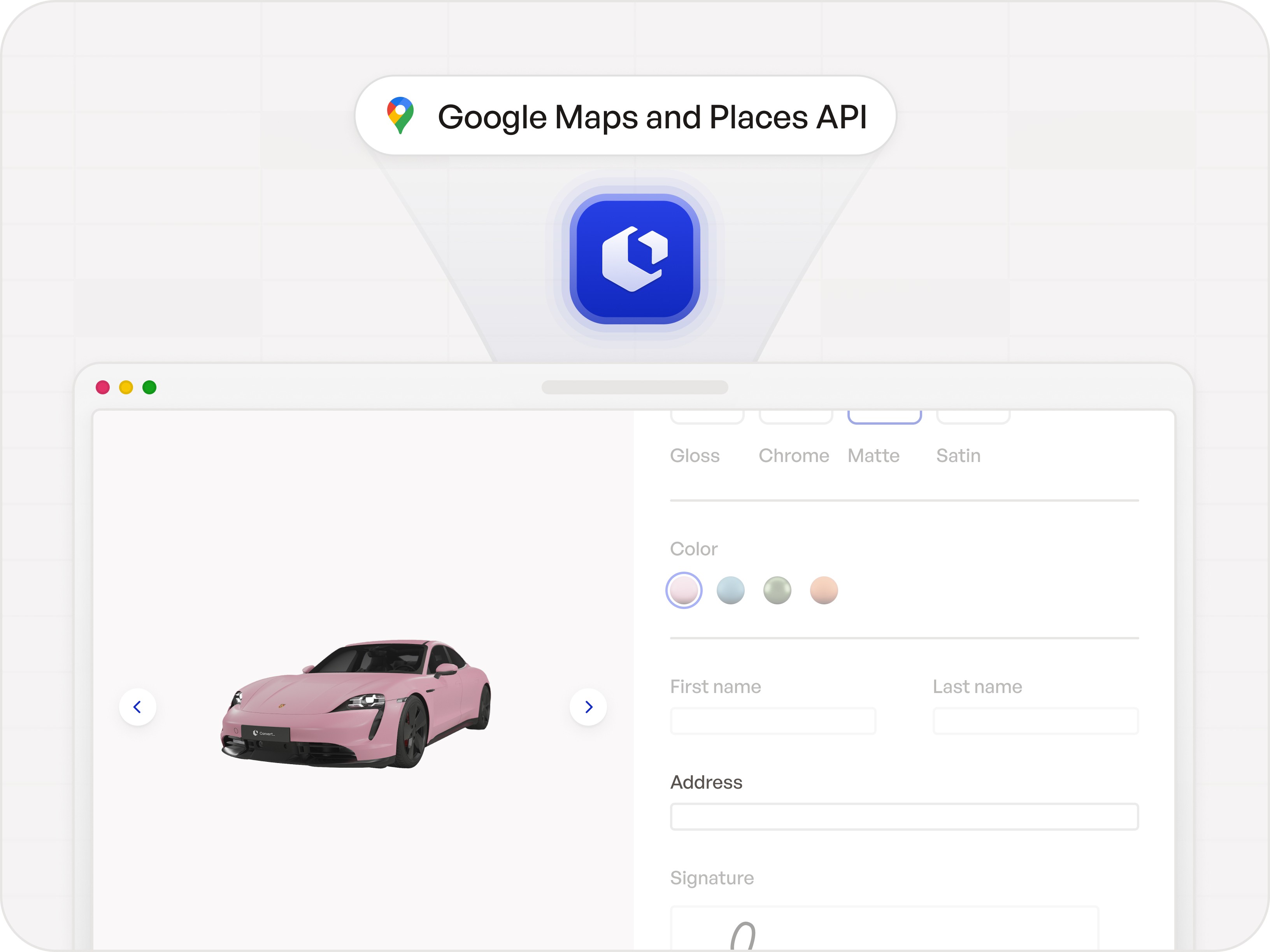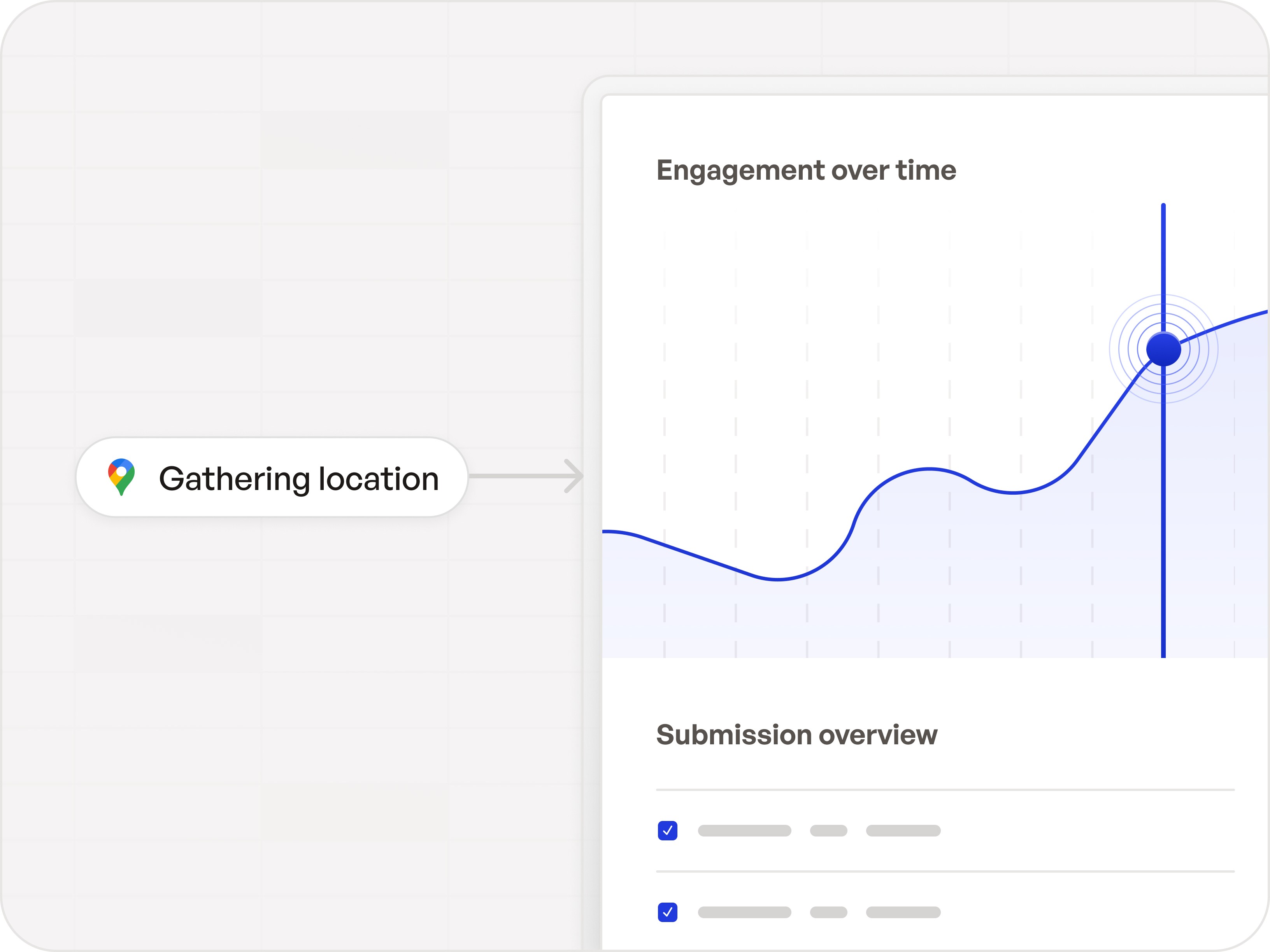4.9 on Capterra
Location data all over the globe_
Places element with address autocomplete field
Use accurate location data to give instant quotes, calculate delivery distances, service areas and more. Ramp up your visitor experience by tapping the power of Google Places API.
No credit card required
Cancel anytime

Improve Usability
Enable users to quickly select their desired option without having to manually type in the details, creating an easier and more efficient user experience.
Improve Customer Engagement
Customers can quickly browse activities in their area based on their location, leading to increased sales.
Enhance Data Analysis
With access to customers' location information, you can gain insights into customer behavior and preferences patterns, leading to improved customer experience.
Flexible, versatile & powerful_
Loved by 1,000+ businesses around the world
We were spending 3-7 days to price and quote a project. With our lead funnel, it's completely automated.
“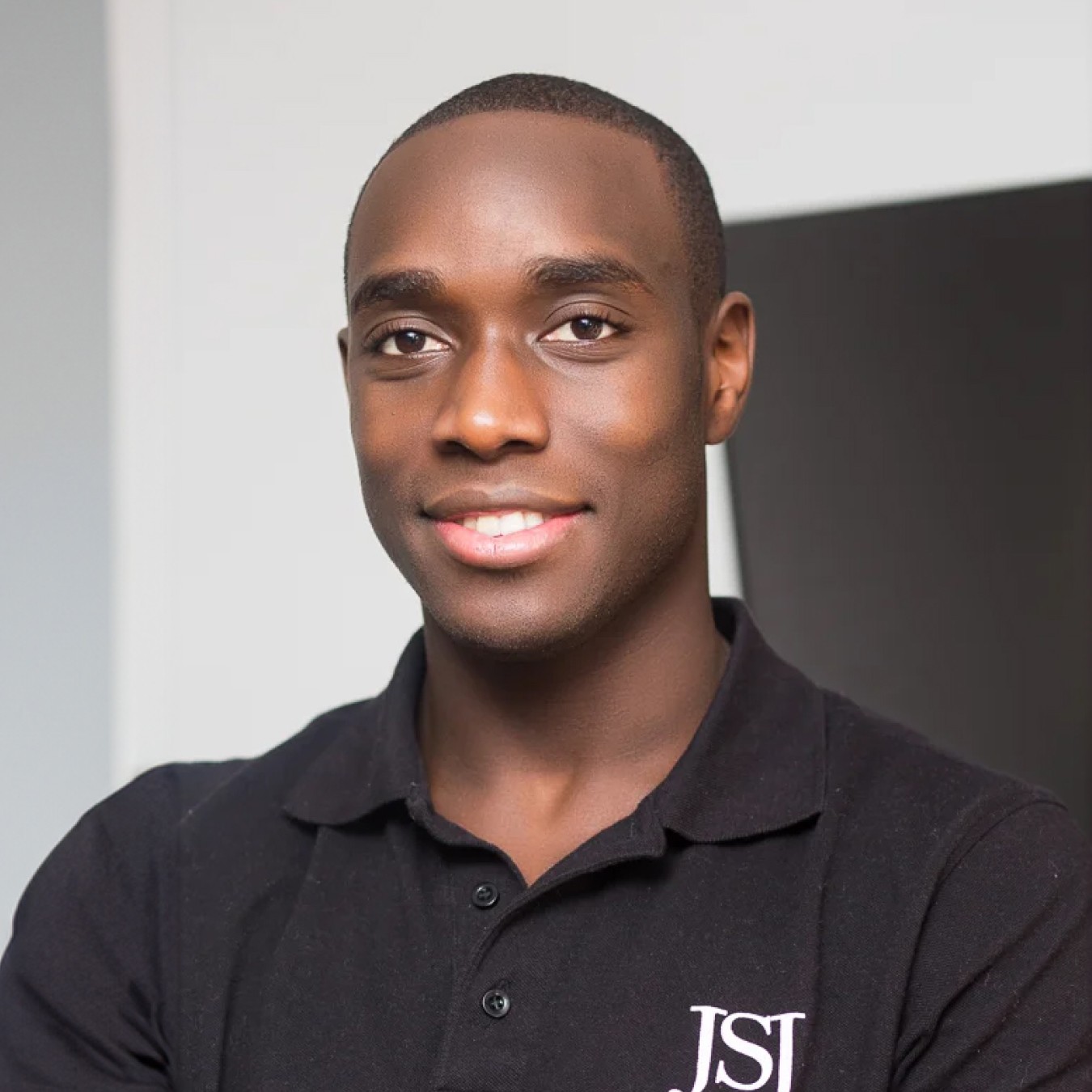 Stephan knight
Stephan knightDirector, JSJ Smart Homes
Customers self-quote quickly and efficiently — It saves time and improves customer satisfaction.
“ Frank Sandqvist
Frank SandqvistFounder, Smidyo
Demand-based pricing & real-time availability booking is the holy grail. Convert_ is crazy powerful.
“ Justin Goodhart
Justin GoodhartFounder, Goodhart Coffee
Convert_ is flexible, cost efficient, feature-rich, and integrates perfectly with HubSpot.
“ Ashley Johnston
Ashley JohnstonMarketer & advertiser
It's straight-forward: my team will be able to adjust it themselves and make iterations super easy.
“ Michiel Esveld
Michiel EsveldProject Lead, Rabo Innovations
Customers tailor pricing to their budget on my website. When they submit, they're ready to book.
“ Matt Reilly
Matt ReillyFounder, Rift Photography
We now capture leads through tailored questions and provide real-time ROI calculations.
“ Warre Vandoorne
Warre VandoorneMarketing manager, Eltex
Convert_ is a versatile builder with smart and responsive support that quickly got us started!
“ Shelly Goodman
Shelly GoodmanMarketing & advertising
Building our configurator was very effective. It's looking professional and fits with our brand.
“ Jorrit Heidbuchel
Jorrit HeidbuchelCo-founder, Ellio
We're no more missing leads, and we've got a lot of increase in conversion.
“ Pira
PiraGrowth marketeer
FAQ_
FAQ: Places Field common questions
Visit our docs if you want to learn more, or reach out to our support team. We’re very responsive.
How can Google Places streamline my business processes?
By leveraging Google Places technology, you can provide your customers with a more convenient, accurate and personalized experience.
Accurate location data allows you to offer custom quotes, delimit delivery areas, calculate delivery times, and more. Here are some examples of how ‘Places Fields’ can be used on your website:
Delivery Services
To and From Place Field: Customers can search for the nearest or most convenient locations to receive deliveries.
Address validation: Delivery personnel can verify customer addresses using Google Places, reducing confusion or incomplete addresses that can cause shipping delays, returns, or lost packages.
Route optimization: Drivers can view the most efficient routes from the warehouse to the delivery location, reducing travel time and overall delivery costs.
Garden and Cleaning Services
To and From Place Field: Include a ‘places field’ in an automated online quote to include travel costs in your quote and restrict your service area.
Contact forms: Allow your customers to enquire about or schedule your services by providing their address details and requesting a service quote. Send them a PDF quote for their records with ease.
Solar Power Businesses
To and From Place Field: Allow visitors to see if they are in your service area by using this field to restrict your service area.
Calculate Your Travel Costs: Set up a to and from place field inside your online quoting form to calculate and include travel costs.
Contact forms: Allow customers to submit their address details to receive customized quotes or the expected electricity generation for their property to determine the ideal solar panel size.
Ride Booking Services
To and From Place Field: Passengers can search for their pickup and drop off locations and select from suggestions based on nearby landmarks, popular spots or historical locations.
Estimation tool: Riders can get cost estimates based on their intended travel distance, estimated travel time and prevailing traffic or weather conditions.
Route optimization: Drivers can view the best routes from points A to B based on live traffic updates, distance, and other factors.
Bakery and Cake Businesses
To and From Place Field: Users can search for nearby cake shops or bakeries that offer delivery or in-store pickup based on the specific cake flavor or occasion.
Forms: Customers can submit orders and receive personalized price quotes or delivery options based on their location.
Local recommendations
To and From Place Field: Travelers can receive suggestions and customized travel guides based on their destination, such as recommended hotels, cultural events or tourist attractions to visit.
Local recommendations: Travelers can receive suggestions and customized travel guides based on their destination, such as recommended hotels, cultural events or tourist attractions to visit.
Places Integration: Customers can use places to visualize their travel routes, landmarks, and surroundings, enhancing their overall experience.
Forms: Users can input address details to find the easiest and most convenient travel routes or things like rental car pick-up locations.
What is a Place Field?
A place field refers to a section of a web form that is dedicated to gathering information about a specific location, such as an address, city, state, or zip code. Place fields on ConvertCalculator are integrated with google mapping services to provide accurate location data.
What are the benefits of using a place field?
Using a place field can provide several benefits for both the user and the application or website owner. For users, place fields can provide a straightforward and efficient way of entering location data. For application or website owners, place fields can help to ensure that location data is accurate and up-to-date, which can improve user experience and engagement.
How do I use a place field?
To use a place field, you simply click on ‘Add Element’ from your Convertcalculator form builder dashboard. Then click on the ‘Place Element.’ From there, you can customize the options as needed. This can include configuring the format and options for the field, and integrating it with other services or applications if needed. Make sure to use standard terminology and don’t require too many fields. Lastly, test the form and hit publish when ready.
What is the Google Places API?
The Google Places API is a service that provides access to a rich collection of information about places, including detailed information such as names, addresses, phone numbers, websites, and user reviews. ConvertCalculators Places Field accesses Google's API information and integrates it into our applications.
What are some of the benefits of using the Google Places API?
Businesses can significantly benefit from using the Google Places API. Benefits include, but are not limited to:
Access to a vast database of up-to-date location data
Increased engagement with users/customers
Improved user experience
Accurate location data for business decisions and analysis