
4.9 on Capterra
Logic without boundaries_
Smart forms in under 5 minutes
Create interactive forms in minutes without coding skills. Show or hide questions based on audience answers for a personalized user experience. Encourage more submissions with forms tailored to your users.
No credit card required
Cancel anytime
Tiny house configurator
Lead Questionnaire
Solar funnel
Conditional Quiz

Show/Hide Logic through formulas & create the flexible forms you need._
The power of Show/Hide Logic
Relevant questions
Only show the relevant questions by hiding the form element until the user gives a certain answer.
Hide results
Increase form conversions on your website. Hide the results until the user submits the form, giving you their contact information.
Simple & powerful
Create unique forms with the simplicity and UI of a Typeform combined with the power of Excel. Our smart forms fulfill the most complex use cases.
Flexible, versatile & powerful_
Loved by 1,000+ businesses around the world
We were spending 3-7 days to price and quote a project. With our lead funnel, it's completely automated.
“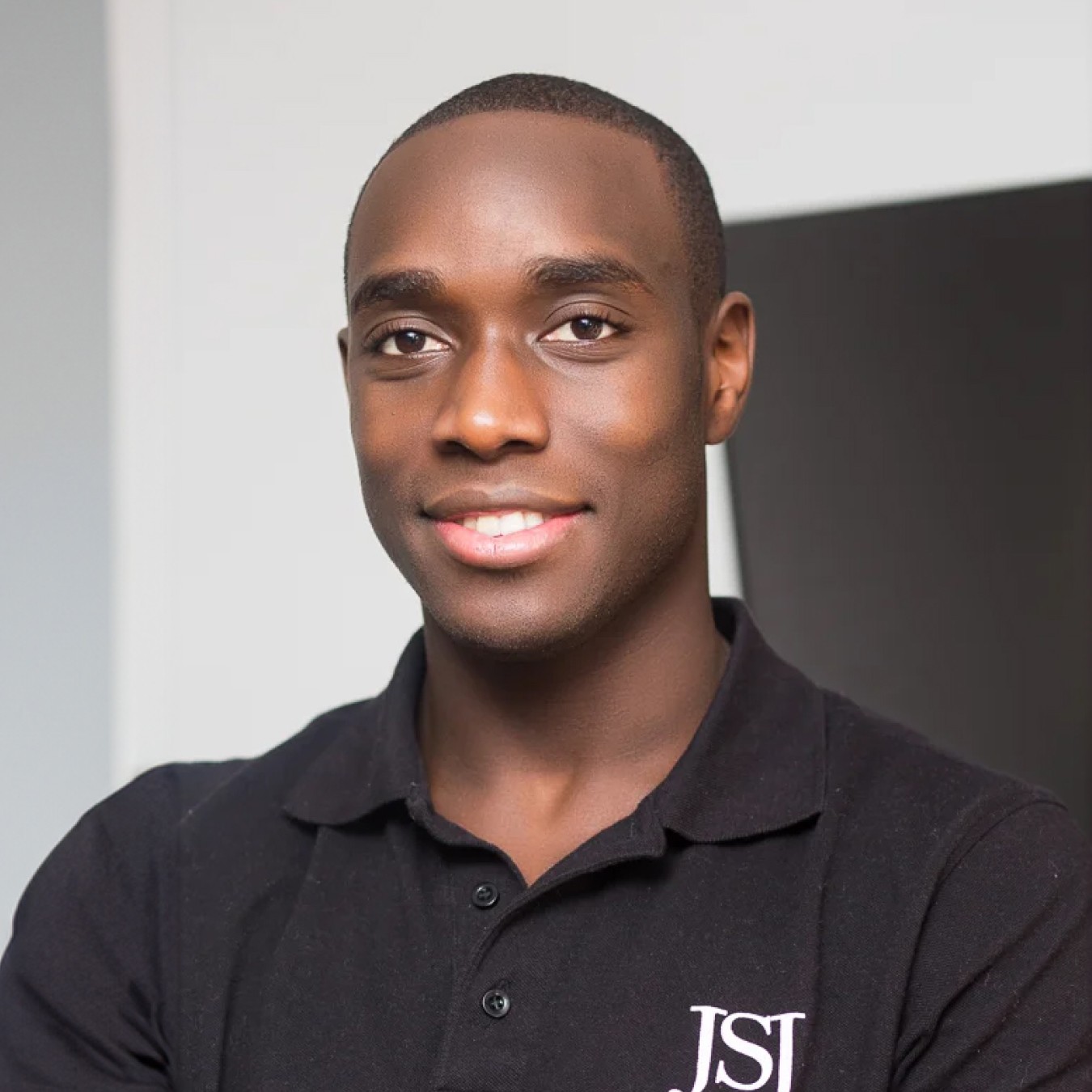 Stephan knight
Stephan knightDirector, JSJ Smart Homes
Customers self-quote quickly and efficiently — It saves time and improves customer satisfaction.
“ Frank Sandqvist
Frank SandqvistFounder, Smidyo
Demand-based pricing & real-time availability booking is the holy grail. Convert_ is crazy powerful.
“ Justin Goodhart
Justin GoodhartFounder, Goodhart Coffee
Convert_ is flexible, cost efficient, feature-rich, and integrates perfectly with HubSpot.
“ Ashley Johnston
Ashley JohnstonMarketer & advertiser
It's straight-forward: my team will be able to adjust it themselves and make iterations super easy.
“ Michiel Esveld
Michiel EsveldProject Lead, Rabo Innovations
Customers tailor pricing to their budget on my website. When they submit, they're ready to book.
“ Matt Reilly
Matt ReillyFounder, Rift Photography
We now capture leads through tailored questions and provide real-time ROI calculations.
“ Warre Vandoorne
Warre VandoorneMarketing manager, Eltex
Convert_ is a versatile builder with smart and responsive support that quickly got us started!
“ Shelly Goodman
Shelly GoodmanMarketing & advertising
Building our configurator was very effective. It's looking professional and fits with our brand.
“ Jorrit Heidbuchel
Jorrit HeidbuchelCo-founder, Ellio
We're no more missing leads, and we've got a lot of increase in conversion.
“ Pira
PiraGrowth marketeer
FAQ_
FAQ: Common questions for building smart forms for your website with conditional logic
Visit our docs if you want to learn more, or reach out to our support team. We’re very responsive.
What Are Smart Forms?
Smart forms adapt and change in response to how users answer questions. They enhance the user experience, improve lead capture, and help you collect relevant information.
These are the key features of smart forms:
Progressive Profiling
Smart forms can gradually collect user information over multiple interactions. They avoid overwhelming users with a long list of questions and ask for a few details at a time. This minimizes friction and increases the chances of users completing the form.
Conditional Logic
Display or hide fields based on a user's previous responses. For example, say a user selects "I'm interested in Product A." The form can dynamically show questions related to Product A and hide questions related to other products.
Real-Time Validation
These forms provide real-time validation and feedback as users enter data, reducing errors and streamlining the submission process. This reduces frustration for users.
Data Pre-Fill
Smart forms can leverage known information about users to pre-fill fields. For example, information can be pre-filled if a user is logged in, saving time and effort.
Adaptive Length
The length of smart forms can adapt based on user interactions with your business. New users visiting a site may see shorter forms, while returning users may encounter more detailed forms.
Multi-step Format
Smart forms often have a multi-step format, with progress bars showing users how many steps remain. It makes lengthy forms feel more manageable.
User Experience Optimization
With a more user-friendly experience, you can improve conversion rates with smart forms. Users are more likely to engage with and complete forms designed to minimize frustration.
Smart forms balance gathering information and respecting the user's time and patience. They’re valuable for lead generation, contributing to a positive user experience and enhancing efficiency.
7 Small Business Benefits
Small businesses can benefit significantly from using smart forms for lead generation and data collection. Here are 7 advantages:
Higher Conversion Rates
Progressive profiling, conditional logic, and real-time validation result in higher conversion rates. Users are more likely to complete forms that are tailored to their needs and provide immediate feedback.
Quality Lead Generation
With a conditional logic form builder, you ensure that leads provide relevant information. This means you capture more high-quality leads interested in your services.
Time and Resource Savings
Automating lead segmentation and data collection saves time and resources. Spend less time manually categorizing leads and more time engaging with prospects.
Personalization
This lets you contact prospects with relevant offers, increasing the chances of conversion.
Data Accuracy
Real-time validation reduces errors. It ensures information is accurate and usable, crucial for effective lead nurturing and marketing campaigns.
Competitive Advantage
Stand out from competitors by offering a more streamlined and user-friendly lead capture process and build trust with website visitors.
Marketing Insights
Use collected data to get valuable insights into user behavior and preferences and refine your marketing strategies accordingly.
Smart forms help you streamline lead generation, improve lead quality, and enhance the user experience. They connect you with your target audience, giving you the insights to nurture leads into valued customers.
How does conditional logic work in a smart form?
Conditional logic, or Show/Hide logic, is a formula or calculation. If the result of the formula is 0 or FALSE, the form field is hidden. If it returns a valid number (non-0) the field is shown. Although simple, it's powerful for creating complex decision trees. It makes smart forms super effective.
Show a form element based on a calculation through our "formula builder." This approach allows you to show or hide a form element on the result of even the most advanced conditional logic. Require additional fields based on previous answers on the form field that contains the conditional logic, by indicating whether the field is required or not. Users cannot submit forms if the value of a required field is empty or zero.
Is it possible to create a relation between questions in an online form?
Yes, a relationship between questions is the foundation of our Show/Hide Logic. You can implement it by adding a condition or formula to the question you want to show or hide based on a previous answer, set of answers, or values.
Is it possible to hide the results of a formula until the smart form is submitted?
Yes, you can set up your form so that results are only visible after submission. Technically, this relies on a different mechanism than the Show/Hide Logic. For each result, you can activate the "Hide results before submission" toggle or input IS_SUBMITTED in your formula field. Doing so will hide the results when the form is not submitted and show them when it is.
Can I use conditional logic in a smart form that uses a multiple-selection question?
Yes, you can reference a multiple-selection question through the question reference and the answer reference. For instance, the formula reference for the 3rd option of Question A is QA{OC}.


