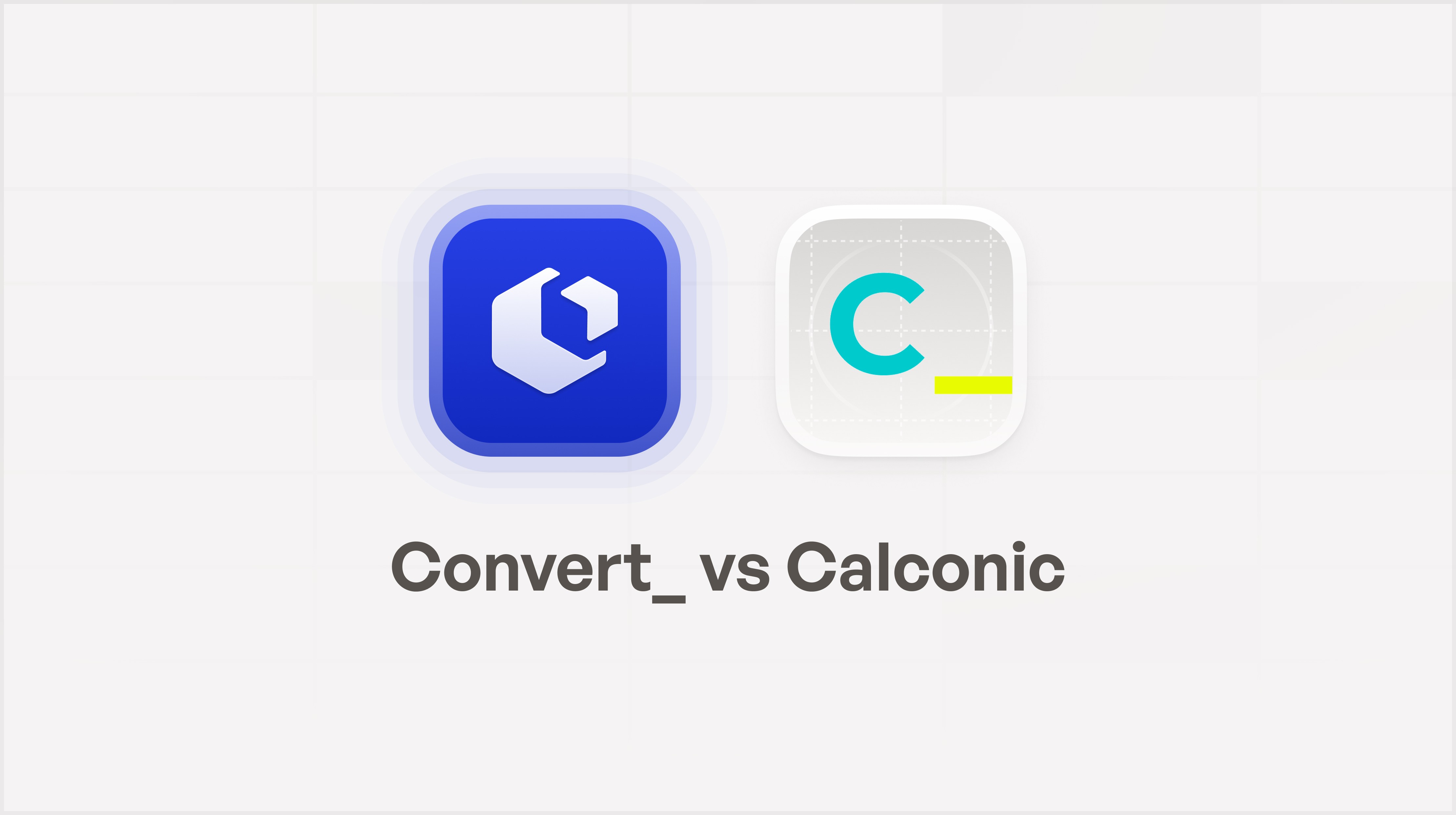All categories


Many businesses use CPQ (configure, price, quote) solutions to sell highly customized products. Configure One is a popular CPQ solution for enterprise manufacturers, while ConvertCalculator is an excellent Configure One alternative.
But ConvertCalculator is much more than a CPQ solution.
Configure One is an advanced product configurator used to streamline the sales and manufacturing of complex products. It allows users to visualize products with 3D imaging.
ConvertCalculator has the powerful calculation capabilities needed for complex pricing models, offers more customization, and is far more than just a product configurator. You can create interactive calculators, lead capture forms, and automate your sales funnel, to name a few.
If you want to start with a free plan, ConvertCalculator is the way to go.
ConvertCalculator offers more calculation power - useful for complex pricing models.
If you need 3D imaging, Configure One has that feature.
ConvertCalculator is more customizable - no coding skills needed.
These two companies offer businesses excellent configuration software solutions. But their features are different, so we'll give you a deeper comparison.You can decide which is best for you.
Comparison Table
Curious about a Configure One alternative or looking for another software solution? This comparison is just what you need.
We compare the main features of ConvertCalculator and Configure One in a head-to-head challenge.
See the results at a glance in the comparison table below.

What is Configure One?
Configure One is a company that offers CPQ (configure, price, quote) solutions. CPQ software helps businesses streamline their sales processes. It automates the configuration, pricing, and quoting of complex products.
A company that uses Configure One can put a product configurator on its website. It allows the business to conveniently offer customization options on their products. Their customers can choose different specifications on products and get variable quotes.
Configure One generally works with companies in the manufacturing industry. It allows their customers to configure a product, see a price, and request a quote.

What is ConvertCalculator?
ConvertCalculator is an excellent sales and marketing tool. With this powerful software, you can create website calculators, forms, landing pages, and apps.
And you don't need coding skills to use it. So you can build all that easily, making this software convenient.
ConvertCalculator is also great for creating product configurators. You can embed one into your website in minutes. Its powerful capabilities let users visualize and customize complex products.
And the configurators you create are also customizable. You can change the style to suit your branding and website.
ConvertCalculator excels at processing data with calculations. So configurator users can visualize products, get pricing for each customization, and see accurate quotes.
But ConvertCalculator is much more than a product configuration tool. Using FormulaScript and conditional logic means almost anything is possible for calculations.

Free Plan
Trying a free plan is an incredible way to test software. You can see discover how the product works and see if it suits your needs.
Configure One doesn't offer a free plan option.
So we'll focus on ConvertCalculator in this section.
ConvertCalculator Free Plan
With ConvertCalculator, you can access all the platinum features on a free plan. It's a "free forever" plan if you stay under 100 visitors per month.
That gives you a fantastic opportunity to try the software before buying it. You can test the functionality and see if it's right for you.
And you can build forms, calculators, and product configurators - to name a few - to embed on your website. All on the free plan.
Making ConvertCalculator zero cost if you stay under 100 visitors allows you to get familiar with the software. You can input the data specific to your company and make necessary tweaks without worrying about paid features.
Are you a small business with low website traffic? The free plan is perfect. You can use ConvertCalculator until you gain traction and grow. Then, a paid subscription will help for your next business phase.
The ConvertCalculator free plan makes it an outstanding Configure One alternative.
Advanced Calculations
Sometimes you need to perform more advanced calculations. You might have complex inventory structures or intricate pricing models.
ConvertCalculator is miles ahead of Configure One for advanced calculations.
ConvertCalculator
This software is like a Formula One car under the hood - powerful. That's down to the unique FormulaScript, allowing you to make dynamic and useful calculations.
FormulaScript is much more than a glorified calculator. Not only can you use numbers, but you can also include comparisons, functions, and more.
Now add conditional logic to the mix and get something special. You can create multiple branches for an application like product configuration.
The result? Complex calculations with almost limitless possibilities. If you can think it, this software can calculate it.
No matter how complex your pricing model is, ConvertCalculator can handle it. That means correct pricing and accurate instant quoting for your customers.
The advanced calculation function makes ConvertCalculator a fantastic Configure One Alternative. You get more than a product configurator with this powerful and versatile software.
Configure One
Advanced calculations are more limited with Configure One. But it does allow users to calculate prices well.
It supports multiple methods for calculating prices, including bill of material. We found this pricing option to be useful.
Users can generate a customized bill of material for every configuration. It determines which items to include based on each unique configuration.
This software can also create quotes for customers. But it falls short when calculating more complex quotes. ConvertCalculator is better with more intricate pricing models.
User Experience
A huge part of success for software is its usability. It needs to be user-friendly and easy to navigate.
ConvertCalculator edges the contest for user experience.
ConvertCalculator
The drag-and-drop builder plays a massive part in the incredible user experience with ConvertCalculaor. You can easily build complex forms, calculators, product configurators, and more.
The best part? You don't need any coding experience to do it.
Adding elements like titles, text, and image is simple. It only takes a few clicks, and you can use the drag-and-drop function to rearrange the elements.
The convenience for users makes ConvertCalculator an incredible Configure One alternative.
Configure One
The user interface is confusing for some people when using Configure One. And it can be hard to integrate the software into your website.
At times, setting up a configurator can take quite a lot of work. Of course, that depends on the project you're working on - some will be harder to implement than others.
Users have found they need training, and that training comes at a cost.
Customization
Customizable software for your website is crucial. You want a form, calculator, or product configurator that matches your style and brand.
ConvertCalculator is highly customizable compared to Configure One.
ConvertCalculator
With ConvertCalculator, you can easily customize your branding. But that's not all because it has even more customization options.
It offers a range of free platinum templates that you can make your own. You simply choose a template and change it to your liking.
ConvertCalculator also allows you to create forms, calculators, and product configurators with custom fields. You can set up any parameters that suit your business. This software also comes in handy for companies that need custom reports.
You don't need coding experience to make these customizations. The varied custom options make ConvertCalculator a worthy Configure One alternative.
Configure One
This software has customizable branding. So users can customize a product configurator to suit their style and website.
But customization beyond that is less convenient for users. They can use the Configure One API to modify functionality.
But this takes more technical know-how. Users need some programming experience to make customizations. Or they must get someone else to do it.
Configure One also takes care of customization for its users. But these options are inconvenient compared to users doing it themselves without the need for coding experience.
Support
Everyone expects good customer support these days. And it's always fantastic when businesses deliver.
Both ConvertCalculator and Configure One offer incredible customer support.
ConvertCalculator
You can contact ConvertCalculator for support by email or the chat bubble on the website. Turnaround times are fast for responses.
ConvertCalculator always goes above and beyond to support you. And the owners themselves often deal with you directly, helping you with their expertise.
Support is also available to those who leave reviews on external sites. In the few instances someone raised a problem, ConvertCalculator addressed it and offered support.
Configure One
This business also offers users great support. If there's a problem, users can contact the company through the website, using a form or email. And there are more support options through Configure One's parent company, Revalize.
This vendor also responds well to reviews on external websites. It reaches out to users experiencing problems to see if they can find a solution.
Pricing
For many users, the pricing of software plays a massive part in choosing it. People want to get the best deal possible.
ConvertCalculator
Its pricing structure is more inclusive. And ConvertCalculator offers greater transparency when it comes to pricing information.
ConvertCalculatorAs mentioned earlier, ConvertCalculator has a free plan that allows you to access all platinum features. It's a "free forever" plan if you stay under 100 visitors per month.
Once your business gains momentum, it'll hopefully pass that threshold. You can then take your company to the next phase with a paid plan - four to choose from.ConvertCalculator has a low barrier to entry. That makes it a fantastic Configure One alternative for many.
$15 per month - supports up to 2,000 visits per month and suits smaller enterprises.
$35 per month - you get up to 10,000 visits per month and other features.
$65 per month - premium option supports up to 50,000 visits per month.
$100 per month - a platinum that supports 300,000 visits per month and much more.

Configure One
This software has a higher barrier to entry, starting at $150. Unfortunately, Configure One doesn't have a transparent pricing structure.
That makes it hard to get detailed information on its pricing plan. More pricing transparency would be useful for potential customers. And its absence is one of the reasons we marked it down on the pricing front.
Conclusion
ConvertCalculator and Configure One offer excellent CPQ (configure, price, quote) solutions to sell highly customized products. Your choice might be a toss-up if that's all you need.
ConvertCalculator is way more than a CPQ solution, though.
It has more horsepower under the hood for complex calculations. This software is an outstanding sales and marketing tool, allowing you to create powerful calculators, forms, landing pages, and apps.
You can also automate lead generation and sales funnels for greater efficiency. ConvertCalculator is a software solution for your entire business, not just product configuration.
Choose ConvertCalculator if:
You want to start with a free plan
You need greater calculation power
You want more customization options
Many businesses use CPQ (configure, price, quote) solutions to sell highly customized products. Configure One is a popular CPQ solution for enterprise manufacturers, while ConvertCalculator is an excellent Configure One alternative.
But ConvertCalculator is much more than a CPQ solution.
Configure One is an advanced product configurator used to streamline the sales and manufacturing of complex products. It allows users to visualize products with 3D imaging.
ConvertCalculator has the powerful calculation capabilities needed for complex pricing models, offers more customization, and is far more than just a product configurator. You can create interactive calculators, lead capture forms, and automate your sales funnel, to name a few.
If you want to start with a free plan, ConvertCalculator is the way to go.
ConvertCalculator offers more calculation power - useful for complex pricing models.
If you need 3D imaging, Configure One has that feature.
ConvertCalculator is more customizable - no coding skills needed.
These two companies offer businesses excellent configuration software solutions. But their features are different, so we'll give you a deeper comparison.You can decide which is best for you.
Comparison Table
Curious about a Configure One alternative or looking for another software solution? This comparison is just what you need.
We compare the main features of ConvertCalculator and Configure One in a head-to-head challenge.
See the results at a glance in the comparison table below.

What is Configure One?
Configure One is a company that offers CPQ (configure, price, quote) solutions. CPQ software helps businesses streamline their sales processes. It automates the configuration, pricing, and quoting of complex products.
A company that uses Configure One can put a product configurator on its website. It allows the business to conveniently offer customization options on their products. Their customers can choose different specifications on products and get variable quotes.
Configure One generally works with companies in the manufacturing industry. It allows their customers to configure a product, see a price, and request a quote.

What is ConvertCalculator?
ConvertCalculator is an excellent sales and marketing tool. With this powerful software, you can create website calculators, forms, landing pages, and apps.
And you don't need coding skills to use it. So you can build all that easily, making this software convenient.
ConvertCalculator is also great for creating product configurators. You can embed one into your website in minutes. Its powerful capabilities let users visualize and customize complex products.
And the configurators you create are also customizable. You can change the style to suit your branding and website.
ConvertCalculator excels at processing data with calculations. So configurator users can visualize products, get pricing for each customization, and see accurate quotes.
But ConvertCalculator is much more than a product configuration tool. Using FormulaScript and conditional logic means almost anything is possible for calculations.

Free Plan
Trying a free plan is an incredible way to test software. You can see discover how the product works and see if it suits your needs.
Configure One doesn't offer a free plan option.
So we'll focus on ConvertCalculator in this section.
ConvertCalculator Free Plan
With ConvertCalculator, you can access all the platinum features on a free plan. It's a "free forever" plan if you stay under 100 visitors per month.
That gives you a fantastic opportunity to try the software before buying it. You can test the functionality and see if it's right for you.
And you can build forms, calculators, and product configurators - to name a few - to embed on your website. All on the free plan.
Making ConvertCalculator zero cost if you stay under 100 visitors allows you to get familiar with the software. You can input the data specific to your company and make necessary tweaks without worrying about paid features.
Are you a small business with low website traffic? The free plan is perfect. You can use ConvertCalculator until you gain traction and grow. Then, a paid subscription will help for your next business phase.
The ConvertCalculator free plan makes it an outstanding Configure One alternative.
Advanced Calculations
Sometimes you need to perform more advanced calculations. You might have complex inventory structures or intricate pricing models.
ConvertCalculator is miles ahead of Configure One for advanced calculations.
ConvertCalculator
This software is like a Formula One car under the hood - powerful. That's down to the unique FormulaScript, allowing you to make dynamic and useful calculations.
FormulaScript is much more than a glorified calculator. Not only can you use numbers, but you can also include comparisons, functions, and more.
Now add conditional logic to the mix and get something special. You can create multiple branches for an application like product configuration.
The result? Complex calculations with almost limitless possibilities. If you can think it, this software can calculate it.
No matter how complex your pricing model is, ConvertCalculator can handle it. That means correct pricing and accurate instant quoting for your customers.
The advanced calculation function makes ConvertCalculator a fantastic Configure One Alternative. You get more than a product configurator with this powerful and versatile software.
Configure One
Advanced calculations are more limited with Configure One. But it does allow users to calculate prices well.
It supports multiple methods for calculating prices, including bill of material. We found this pricing option to be useful.
Users can generate a customized bill of material for every configuration. It determines which items to include based on each unique configuration.
This software can also create quotes for customers. But it falls short when calculating more complex quotes. ConvertCalculator is better with more intricate pricing models.
User Experience
A huge part of success for software is its usability. It needs to be user-friendly and easy to navigate.
ConvertCalculator edges the contest for user experience.
ConvertCalculator
The drag-and-drop builder plays a massive part in the incredible user experience with ConvertCalculaor. You can easily build complex forms, calculators, product configurators, and more.
The best part? You don't need any coding experience to do it.
Adding elements like titles, text, and image is simple. It only takes a few clicks, and you can use the drag-and-drop function to rearrange the elements.
The convenience for users makes ConvertCalculator an incredible Configure One alternative.
Configure One
The user interface is confusing for some people when using Configure One. And it can be hard to integrate the software into your website.
At times, setting up a configurator can take quite a lot of work. Of course, that depends on the project you're working on - some will be harder to implement than others.
Users have found they need training, and that training comes at a cost.
Customization
Customizable software for your website is crucial. You want a form, calculator, or product configurator that matches your style and brand.
ConvertCalculator is highly customizable compared to Configure One.
ConvertCalculator
With ConvertCalculator, you can easily customize your branding. But that's not all because it has even more customization options.
It offers a range of free platinum templates that you can make your own. You simply choose a template and change it to your liking.
ConvertCalculator also allows you to create forms, calculators, and product configurators with custom fields. You can set up any parameters that suit your business. This software also comes in handy for companies that need custom reports.
You don't need coding experience to make these customizations. The varied custom options make ConvertCalculator a worthy Configure One alternative.
Configure One
This software has customizable branding. So users can customize a product configurator to suit their style and website.
But customization beyond that is less convenient for users. They can use the Configure One API to modify functionality.
But this takes more technical know-how. Users need some programming experience to make customizations. Or they must get someone else to do it.
Configure One also takes care of customization for its users. But these options are inconvenient compared to users doing it themselves without the need for coding experience.
Support
Everyone expects good customer support these days. And it's always fantastic when businesses deliver.
Both ConvertCalculator and Configure One offer incredible customer support.
ConvertCalculator
You can contact ConvertCalculator for support by email or the chat bubble on the website. Turnaround times are fast for responses.
ConvertCalculator always goes above and beyond to support you. And the owners themselves often deal with you directly, helping you with their expertise.
Support is also available to those who leave reviews on external sites. In the few instances someone raised a problem, ConvertCalculator addressed it and offered support.
Configure One
This business also offers users great support. If there's a problem, users can contact the company through the website, using a form or email. And there are more support options through Configure One's parent company, Revalize.
This vendor also responds well to reviews on external websites. It reaches out to users experiencing problems to see if they can find a solution.
Pricing
For many users, the pricing of software plays a massive part in choosing it. People want to get the best deal possible.
ConvertCalculator
Its pricing structure is more inclusive. And ConvertCalculator offers greater transparency when it comes to pricing information.
ConvertCalculatorAs mentioned earlier, ConvertCalculator has a free plan that allows you to access all platinum features. It's a "free forever" plan if you stay under 100 visitors per month.
Once your business gains momentum, it'll hopefully pass that threshold. You can then take your company to the next phase with a paid plan - four to choose from.ConvertCalculator has a low barrier to entry. That makes it a fantastic Configure One alternative for many.
$15 per month - supports up to 2,000 visits per month and suits smaller enterprises.
$35 per month - you get up to 10,000 visits per month and other features.
$65 per month - premium option supports up to 50,000 visits per month.
$100 per month - a platinum that supports 300,000 visits per month and much more.

Configure One
This software has a higher barrier to entry, starting at $150. Unfortunately, Configure One doesn't have a transparent pricing structure.
That makes it hard to get detailed information on its pricing plan. More pricing transparency would be useful for potential customers. And its absence is one of the reasons we marked it down on the pricing front.
Conclusion
ConvertCalculator and Configure One offer excellent CPQ (configure, price, quote) solutions to sell highly customized products. Your choice might be a toss-up if that's all you need.
ConvertCalculator is way more than a CPQ solution, though.
It has more horsepower under the hood for complex calculations. This software is an outstanding sales and marketing tool, allowing you to create powerful calculators, forms, landing pages, and apps.
You can also automate lead generation and sales funnels for greater efficiency. ConvertCalculator is a software solution for your entire business, not just product configuration.
Choose ConvertCalculator if:
You want to start with a free plan
You need greater calculation power
You want more customization options
Many businesses use CPQ (configure, price, quote) solutions to sell highly customized products. Configure One is a popular CPQ solution for enterprise manufacturers, while ConvertCalculator is an excellent Configure One alternative.
But ConvertCalculator is much more than a CPQ solution.
Configure One is an advanced product configurator used to streamline the sales and manufacturing of complex products. It allows users to visualize products with 3D imaging.
ConvertCalculator has the powerful calculation capabilities needed for complex pricing models, offers more customization, and is far more than just a product configurator. You can create interactive calculators, lead capture forms, and automate your sales funnel, to name a few.
If you want to start with a free plan, ConvertCalculator is the way to go.
ConvertCalculator offers more calculation power - useful for complex pricing models.
If you need 3D imaging, Configure One has that feature.
ConvertCalculator is more customizable - no coding skills needed.
These two companies offer businesses excellent configuration software solutions. But their features are different, so we'll give you a deeper comparison.You can decide which is best for you.
Comparison Table
Curious about a Configure One alternative or looking for another software solution? This comparison is just what you need.
We compare the main features of ConvertCalculator and Configure One in a head-to-head challenge.
See the results at a glance in the comparison table below.

What is Configure One?
Configure One is a company that offers CPQ (configure, price, quote) solutions. CPQ software helps businesses streamline their sales processes. It automates the configuration, pricing, and quoting of complex products.
A company that uses Configure One can put a product configurator on its website. It allows the business to conveniently offer customization options on their products. Their customers can choose different specifications on products and get variable quotes.
Configure One generally works with companies in the manufacturing industry. It allows their customers to configure a product, see a price, and request a quote.

What is ConvertCalculator?
ConvertCalculator is an excellent sales and marketing tool. With this powerful software, you can create website calculators, forms, landing pages, and apps.
And you don't need coding skills to use it. So you can build all that easily, making this software convenient.
ConvertCalculator is also great for creating product configurators. You can embed one into your website in minutes. Its powerful capabilities let users visualize and customize complex products.
And the configurators you create are also customizable. You can change the style to suit your branding and website.
ConvertCalculator excels at processing data with calculations. So configurator users can visualize products, get pricing for each customization, and see accurate quotes.
But ConvertCalculator is much more than a product configuration tool. Using FormulaScript and conditional logic means almost anything is possible for calculations.

Free Plan
Trying a free plan is an incredible way to test software. You can see discover how the product works and see if it suits your needs.
Configure One doesn't offer a free plan option.
So we'll focus on ConvertCalculator in this section.
ConvertCalculator Free Plan
With ConvertCalculator, you can access all the platinum features on a free plan. It's a "free forever" plan if you stay under 100 visitors per month.
That gives you a fantastic opportunity to try the software before buying it. You can test the functionality and see if it's right for you.
And you can build forms, calculators, and product configurators - to name a few - to embed on your website. All on the free plan.
Making ConvertCalculator zero cost if you stay under 100 visitors allows you to get familiar with the software. You can input the data specific to your company and make necessary tweaks without worrying about paid features.
Are you a small business with low website traffic? The free plan is perfect. You can use ConvertCalculator until you gain traction and grow. Then, a paid subscription will help for your next business phase.
The ConvertCalculator free plan makes it an outstanding Configure One alternative.
Advanced Calculations
Sometimes you need to perform more advanced calculations. You might have complex inventory structures or intricate pricing models.
ConvertCalculator is miles ahead of Configure One for advanced calculations.
ConvertCalculator
This software is like a Formula One car under the hood - powerful. That's down to the unique FormulaScript, allowing you to make dynamic and useful calculations.
FormulaScript is much more than a glorified calculator. Not only can you use numbers, but you can also include comparisons, functions, and more.
Now add conditional logic to the mix and get something special. You can create multiple branches for an application like product configuration.
The result? Complex calculations with almost limitless possibilities. If you can think it, this software can calculate it.
No matter how complex your pricing model is, ConvertCalculator can handle it. That means correct pricing and accurate instant quoting for your customers.
The advanced calculation function makes ConvertCalculator a fantastic Configure One Alternative. You get more than a product configurator with this powerful and versatile software.
Configure One
Advanced calculations are more limited with Configure One. But it does allow users to calculate prices well.
It supports multiple methods for calculating prices, including bill of material. We found this pricing option to be useful.
Users can generate a customized bill of material for every configuration. It determines which items to include based on each unique configuration.
This software can also create quotes for customers. But it falls short when calculating more complex quotes. ConvertCalculator is better with more intricate pricing models.
User Experience
A huge part of success for software is its usability. It needs to be user-friendly and easy to navigate.
ConvertCalculator edges the contest for user experience.
ConvertCalculator
The drag-and-drop builder plays a massive part in the incredible user experience with ConvertCalculaor. You can easily build complex forms, calculators, product configurators, and more.
The best part? You don't need any coding experience to do it.
Adding elements like titles, text, and image is simple. It only takes a few clicks, and you can use the drag-and-drop function to rearrange the elements.
The convenience for users makes ConvertCalculator an incredible Configure One alternative.
Configure One
The user interface is confusing for some people when using Configure One. And it can be hard to integrate the software into your website.
At times, setting up a configurator can take quite a lot of work. Of course, that depends on the project you're working on - some will be harder to implement than others.
Users have found they need training, and that training comes at a cost.
Customization
Customizable software for your website is crucial. You want a form, calculator, or product configurator that matches your style and brand.
ConvertCalculator is highly customizable compared to Configure One.
ConvertCalculator
With ConvertCalculator, you can easily customize your branding. But that's not all because it has even more customization options.
It offers a range of free platinum templates that you can make your own. You simply choose a template and change it to your liking.
ConvertCalculator also allows you to create forms, calculators, and product configurators with custom fields. You can set up any parameters that suit your business. This software also comes in handy for companies that need custom reports.
You don't need coding experience to make these customizations. The varied custom options make ConvertCalculator a worthy Configure One alternative.
Configure One
This software has customizable branding. So users can customize a product configurator to suit their style and website.
But customization beyond that is less convenient for users. They can use the Configure One API to modify functionality.
But this takes more technical know-how. Users need some programming experience to make customizations. Or they must get someone else to do it.
Configure One also takes care of customization for its users. But these options are inconvenient compared to users doing it themselves without the need for coding experience.
Support
Everyone expects good customer support these days. And it's always fantastic when businesses deliver.
Both ConvertCalculator and Configure One offer incredible customer support.
ConvertCalculator
You can contact ConvertCalculator for support by email or the chat bubble on the website. Turnaround times are fast for responses.
ConvertCalculator always goes above and beyond to support you. And the owners themselves often deal with you directly, helping you with their expertise.
Support is also available to those who leave reviews on external sites. In the few instances someone raised a problem, ConvertCalculator addressed it and offered support.
Configure One
This business also offers users great support. If there's a problem, users can contact the company through the website, using a form or email. And there are more support options through Configure One's parent company, Revalize.
This vendor also responds well to reviews on external websites. It reaches out to users experiencing problems to see if they can find a solution.
Pricing
For many users, the pricing of software plays a massive part in choosing it. People want to get the best deal possible.
ConvertCalculator
Its pricing structure is more inclusive. And ConvertCalculator offers greater transparency when it comes to pricing information.
ConvertCalculatorAs mentioned earlier, ConvertCalculator has a free plan that allows you to access all platinum features. It's a "free forever" plan if you stay under 100 visitors per month.
Once your business gains momentum, it'll hopefully pass that threshold. You can then take your company to the next phase with a paid plan - four to choose from.ConvertCalculator has a low barrier to entry. That makes it a fantastic Configure One alternative for many.
$15 per month - supports up to 2,000 visits per month and suits smaller enterprises.
$35 per month - you get up to 10,000 visits per month and other features.
$65 per month - premium option supports up to 50,000 visits per month.
$100 per month - a platinum that supports 300,000 visits per month and much more.

Configure One
This software has a higher barrier to entry, starting at $150. Unfortunately, Configure One doesn't have a transparent pricing structure.
That makes it hard to get detailed information on its pricing plan. More pricing transparency would be useful for potential customers. And its absence is one of the reasons we marked it down on the pricing front.
Conclusion
ConvertCalculator and Configure One offer excellent CPQ (configure, price, quote) solutions to sell highly customized products. Your choice might be a toss-up if that's all you need.
ConvertCalculator is way more than a CPQ solution, though.
It has more horsepower under the hood for complex calculations. This software is an outstanding sales and marketing tool, allowing you to create powerful calculators, forms, landing pages, and apps.
You can also automate lead generation and sales funnels for greater efficiency. ConvertCalculator is a software solution for your entire business, not just product configuration.
Choose ConvertCalculator if:
You want to start with a free plan
You need greater calculation power
You want more customization options
Continue reading

More leads in less time_
Start building the future of your company, today
Create powerful on brand calculators, lead generation forms and apps that automate your marketing and sales processes
Start with a template
Find inspiration or customize an outstanding template, complete with functional formulas and flows to help you get started.
Let us build for you
We can build your calculator, and afterwards you can always make changes yourself. Our service starts at just $250.

More leads in less time_
Start building the future of your company, today
Create powerful on brand calculators, lead generation forms and apps that automate your marketing and sales processes
Start with a template
Find inspiration or customize an outstanding template, complete with functional formulas and flows to help you get started.
Let us build for you
We can build your calculator, and afterwards you can always make changes yourself. Our service starts at just $250.