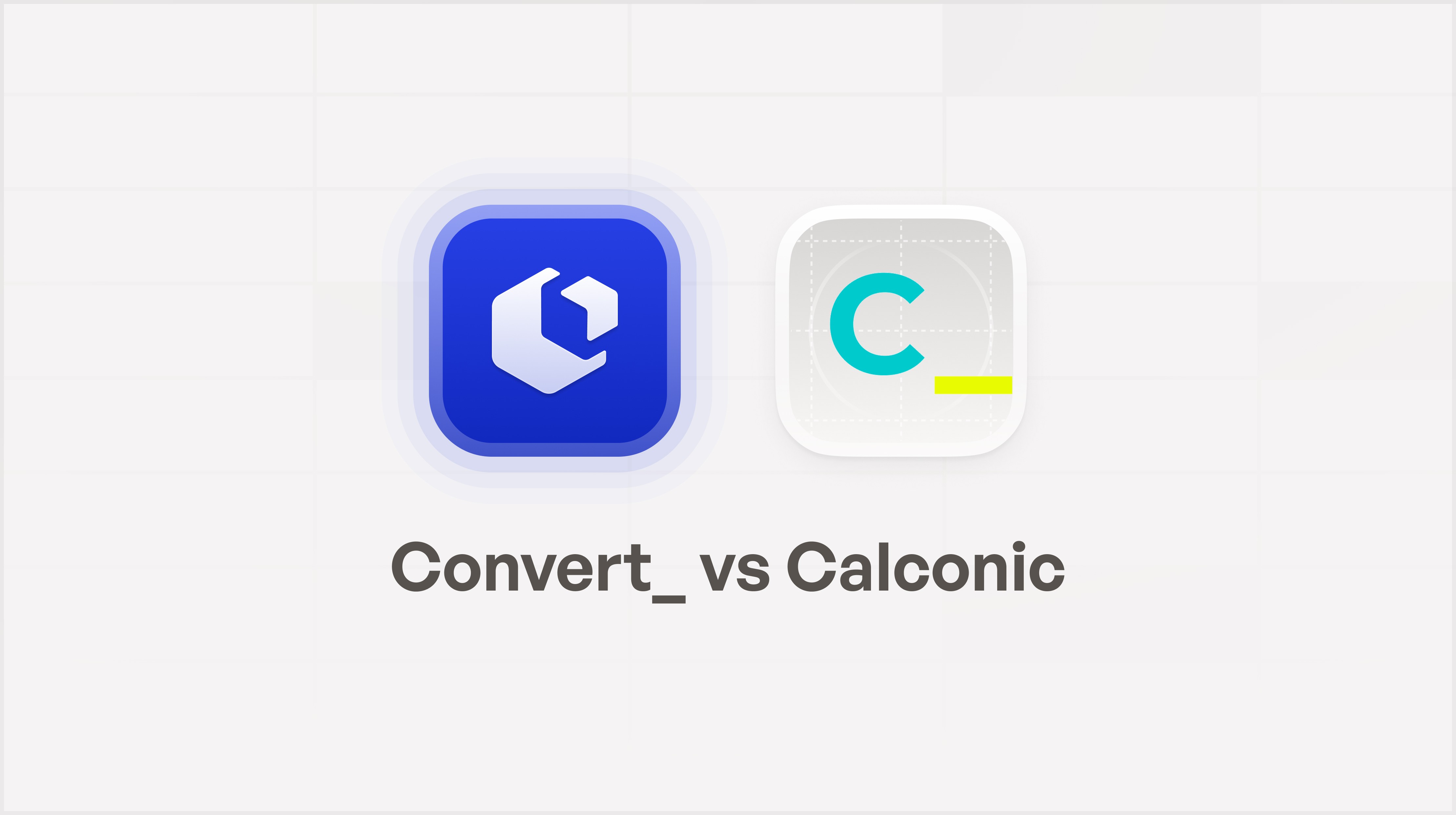All categories


Screen printing might seem like a fun job. It actually is! It's also a lot more than just printing something on a t-shirt. You need to design the art and separate the colors for the "screens" before printing begins.
Apart from managing the print-related processes, you also have to market your services and look after sales. So, you need different tools to handle the complete business.
The only problem is that software that works for one print shop might not work for you. It's tricky to pick the ideal software that works for you. Every screen-printing business is different.
So, here is a list of 17 must-have software for t-shirt screen printing shops. You might not need them all in the beginning. But as you grow your shop, these tools will help you run the best t-shirt printing business in town.
Let's check them out.
T-Shirt Design Tools
Following are the essential design tools to create art for t-shirts.

1. Affinity Designer: An affordable Illustrator alternative
Affinity Designer is a vector-based illustration app with advanced features similar to Illustrator in an affordable package. It's perfect for creating logos, illustrations, and other digital art forms you might need.
Some of the tasks you can do with Affinity Designer:
Generate precise curves
Create accurate t-shirt designs
Leverage pixel and vector graphics together
2. Affinity Photo: A powerful Photoshop alternative
Affinity Photo is a powerful photo-editing application similar to Photoshop. You can use it to adjust the colors, brightness, contrast, and many other aspects of a photo. Affinity Photo also comes with effects and filters to enhance a photo before printing it.
Affinity Photo enables you to:
Adjust, smoothen and sharpen your images
Export custom image slices
Combine vector and raster image layers
3. CorelDRAW Graphics Suite
CorelDRAW Graphics Suite is a collection of tools to help you create vector illustrations and edit photos for t-shirt screen printing. It helps you with different design forms, from creating simple shapes and lines to generating complex illustrations.
With CorelDRAW Graphics Suite, designers can:
Edit, arrange, and create vector graphics
Capture ideas directly in the workspace
Import and edit artworks
Color Separation Tools
Following are some of the best color separation tools for t-shirt screen printing.

4. Separation Studio color separation software
Separation Studio is the industry-standard software for color separation. It's an easy-to-use color separation tool designed specifically for screen-printing shops. It provides automated and high-quality color image separation.
Separation Studio helps you to:
Auto convert to spot colors and reduce screens
Edit and erase unwanted data from image files
Generate white under base for dark t-shirts
5. QuikSeps alternative color separation tool
QuikSeps is a cost-effective color separation tool with only the essential features. It helps create stunning simulated process separations with limited screens. The tool is suitable for all types of screen-printing tasks if you want to experiment later.
QuikSeps provides plenty of options to:
Generate print-friendly hard spot colors
Enhance low-resolution images
Turn images into fabulous grayscale separations
6. Separo online color separation tool
Separo is a standalone, cloud-based separation tool. It's an ideal solution for the shops looking for lightweight color separation software with a relatively straightforward process. It doesn't require any installation and setup.
Separo enables you to:
Customise ink types and under base needs
Modify colors with immediate print proofs
Get soft print proofs even on mobile devices
Print Shop Management Tools
Following are some of the must-have tools for print shop management.

7. Printavo print shop management software
Printavo is a simple, cloud-based print shop management software. It's designed with t-shirt print shops in mind. It helps you manage your entire workflow, from quoting, print jobs, and accepting payments through one tool.
With Printavo, you can:
Streamline your business processes
Manage artworks and mockup files
Keep the entire team on the same page
8. YoPrint alternative print shop management tool
YoPrint is another tool that can handle every aspect of print shop management. It comes with intuitive and powerful tools to help you stay organized, grow sales, and track your inventory. It keeps all files, tasks, and conversations in one place.
YoPrint provides options to:
Track stock, print supplies, and customer orders
Increase productivity and reduce mistakes
Streamline customer service and communication
9. InkSoft eCommerce platform
InkSoft is an all-in-one cloud-based platform made for the unique needs of print shops. It's designed for t-shirt printers to sell online and run more efficient businesses. From accepting orders to finalizing deliveries, it provides all sales and business management tools you need.
With InkSoft, t-shirt print shops can:
Reduce misprints and mistakes
Manage orders and payments
Track sales, customers, and production
10. ShipStation shipping management software
ShipStation is a web-based shipping management software to automate order processing, package labeling, and shipping. It's a user-friendly shipping solution to help t-shirt print shops manage online orders and ship them efficiently.
ShipStation enables you to:
Automate shipping-related tasks
Oversee all fulfillment center tasks in one place
Print branded packing slips and labels
11. Stripe online payment collection tool
Stripe is a payment gateway to accept payments from customers online. It's ideal for print shops that want to sell online but don't use any integrated shop management tool. Stripe integrates well with many popular eCommerce stores.
With Stripe, you have multiple options to:
Make your shop PCI compliant
Process credit card payments quickly and easily
Offer various payment options to customers
12. Trello task management platform
Trello is a cloud-based task management platform to manage all admin tasks, print processes and random notes you need. If you don't want to invest in an expensive print shop software, Trello is an ideal alternative. It has been quite popular amongst creative professionals.
Trello helps you to:
Assign and manage tasks among teams
Track print status and deadlines
Keep all files and notes together
Marketing & Sales Management Tools
Following are some of the best tools to keep an eye on sales.

13. Intuit QuickBooks bookkeeping tool
Intuit QuickBooks is a cloud-based bookkeeping tool designed for small businesses. It has an array of tools to create invoices, track expenses, and automate recurring financial tasks. Apart from bookkeeping, QuickBooks also helps you with payroll and inventory.
With QuickBooks, you're able to:
Keep accurate financial records
Track your sales, expenses, and finances
Accept online or in-person payments
14. ConvertCalculator quote and lead capture tool
With ConvertCalculator templates for screen printers, your leads can request an instant and accurate quote themselves from your website. To quote well, you need more than a simple Jotform. With ConvertCalculator, you can integrate your existing pricing matrix and run calculations and quoting processes.
With ConvertCalculator, you can:
Capture and qualify online leads
Automatically answer the most heard questions in your inbox
15. OneUp social media marketing tool
OneUp social media tool allows you to automate your social media platforms and grow your print business. It's among the simplest ways to schedule and manage your social media posts. It also helps you schedule and automates posts and photos to your Google My Business profile.
OneUp enables you to:
Manage multiple social media accounts
Schedule and automate Google My Business posts
Get an overview of all social media posts
16. Buffer alternative social media tool
Buffer is another tool to schedule posts to your social media accounts. It also helps you check out your engagement, followers, likes, and more. These features are meant to help maintain consistency in your social media activity.
With Buffer, print shops can:
Reach more people on social media
Analyse the response of the audience
Schedule content for effective engagement
17. Email Octopus email marketing tool
Email Octopus is a cost-effective email marketing tool for small businesses. It helps you segment your email list to build impactful campaigns and convert more customers. Whether you want to promote your most trending designs or newest services, Email Octopus can help.
With Email Octopus, you're able to:
Add customers as subscribers easily
Track all campaign metrics at a glance
Send targeted emails to boost engagement
When to start using software in your business
When you’re just starting out trying to make money screen printing, and printing at a smaller scale, perhaps as a hobby or on a part-time basis with limited orders, the priority should likely be on investing in essential supplies rather than software.
This allows you to confirm you enjoy the industry without a big upfront investment in management tools. As your business grows and you manage more orders, you will start to face challenges in maintaining organization and efficiency. This is when screen printing management software starts to make good sense.
The automation and organizational features of screen printing software will help you scale your operations smoothly, get more customers, reduce errors, and save you a lot of time.
There are some more affordable tools that would be great to get started with early on, such as Trello task manager, which has a feature-rich free version. Stripe for accepting payment, and ConvertCalculator free version for instant automated quoting.
Make the most of free tools that can grow with your business—that allow you to start paying once you are bringing in enough business to justify the cost.
Consider this when choosing print shop software
Consider these factors when looking at software for your business:
Functionality
Can it do what you need it to do? Determine the tasks you need the software to perform, such as order management, artwork handling, and customer interactions, and ensure the program you choose can help you carry out these tasks.
Price
Different software has different pricing structures, including upfront costs, monthly or annual licensing fees, and potential expenses for additional features or upgrades. Check out any extra costs you may have to pay when expanding—usually, as you expand, you'll be able to cover this type of cost, but be careful not to trap yourself into software where costs grow too much.
Time
It takes time to set up and learn new software. Think about team members who may use the software and how easy it is to learn. Complicated software could cause workflow interruptions.
Compatibility
Check out whether the software is compatible with your other systems. For example, does it connect to Stripe or your order management system? Aim for highly compatible products that will take most of the manual work out of your processes.
Potential to scale
The software should not only meet your current needs but be able to scale when you do. If it can't, you'll have the headache of implementing a new system right when you're in a growth period. Not fun.
Identify your business needs first
Start by identifying your business needs and processes carefully. Every screen printing business is different.
Comprehensive programs like Printavo, InkSoft, and Yoprint offer extensive functionality that can manage nearly all aspects of your business. However, not every shop will need all these features.
You may find that your requirements are limited to specific functions, such as design creation or generating quotes. Targeted tools can solve these problems without the overhead of larger, more complex systems.
A smaller software solution might meet immediate needs but could require you to transition to a more robust system as your business expands and your needs become more complex.
In summary, when evaluating screen printing software, it’s important to:
Identify the key functionalities necessary for your business to grow.
Consider whether you need a comprehensive tool or just specific features.
Evaluate if the software is cost-effective and is within budget.
Assess the software’s scalability and future usability as your business scales.
Wrapping it up
If you're feeling overwhelmed by the choice, there are three standout options particularly popular in the industry: Printavo, InkSoft, and ConvertCalculator. Each offers unique features tailored to meet various needs within a screen printing business.
Printavo is renowned for its scalability and user-friendly interface, making it a favorite among both small shops and large enterprises. The overwhelmingly positive customer reviews highlight its efficiency and reliability.
InkSoft, on the other hand, mirrors many features of Printavo but stands out with its robust customer design program, despite some noted glitches. It requires a one-time software license fee of $1,000 but compensates with free personalized onboarding and training, making it an appealing choice for those who can invest upfront.
ConvertCalculator offers a powerful quote calculator specifically created for screen printers—by screen printers. Upload your pricing and materials and offer 24/7 accurate automated quotes straight from your website. Imagine the time saved with back-and-forth emailing, pricing, and creating quotes manually. This affordable option is going to save you serious time and bring in more orders while you're doing other things.
Choosing and implementing the right tool will grow your business while saving you time. Each software provides a different blend of features and pricing, so take a bit of time to find out what's going to work best for your business.
To get started free today with your 24/7 automated quote machine visit ConvertCalculator.
FAQ
How can software like Printavo, InkSoft, and ConvertCalculator help run a screen printing shop?
Printavo and InkSoft are designed to improve the operational efficiency of screen printing shops. Between them, they offer various features that help streamline print business processes.
They can be used to generate customer quotes, streamline the artwork approval process, and ensure efficient production management. They support handling financial transactions, from collecting payments to managing purchase orders and sales reports.
Printavo is renowned for its versatility. It caters to the diverse needs of small shops and larger enterprises, ensuring a positive experience for all its users.
InkSoft shares many functionalities with Printavo but stands out with its customer design features, although it may occasionally need updates for optimal performance.
ConvertCalculator introduces a dynamic quoting tool tailored for screen printing businesses. Input your pricing and materials to enable round-the-clock, automated, accurate quoting directly on your website. Tailor the tool to your business and qualify leads as they come in.
What templates are available for screen printing businesses?
Here's a list of handy templates that will help you get going quickly:
Price quoting template with your pricing and materials
Printing cost quote calculator
Pricing table quote calculator
Screen printing lead generation form
Screen printing might seem like a fun job. It actually is! It's also a lot more than just printing something on a t-shirt. You need to design the art and separate the colors for the "screens" before printing begins.
Apart from managing the print-related processes, you also have to market your services and look after sales. So, you need different tools to handle the complete business.
The only problem is that software that works for one print shop might not work for you. It's tricky to pick the ideal software that works for you. Every screen-printing business is different.
So, here is a list of 17 must-have software for t-shirt screen printing shops. You might not need them all in the beginning. But as you grow your shop, these tools will help you run the best t-shirt printing business in town.
Let's check them out.
T-Shirt Design Tools
Following are the essential design tools to create art for t-shirts.

1. Affinity Designer: An affordable Illustrator alternative
Affinity Designer is a vector-based illustration app with advanced features similar to Illustrator in an affordable package. It's perfect for creating logos, illustrations, and other digital art forms you might need.
Some of the tasks you can do with Affinity Designer:
Generate precise curves
Create accurate t-shirt designs
Leverage pixel and vector graphics together
2. Affinity Photo: A powerful Photoshop alternative
Affinity Photo is a powerful photo-editing application similar to Photoshop. You can use it to adjust the colors, brightness, contrast, and many other aspects of a photo. Affinity Photo also comes with effects and filters to enhance a photo before printing it.
Affinity Photo enables you to:
Adjust, smoothen and sharpen your images
Export custom image slices
Combine vector and raster image layers
3. CorelDRAW Graphics Suite
CorelDRAW Graphics Suite is a collection of tools to help you create vector illustrations and edit photos for t-shirt screen printing. It helps you with different design forms, from creating simple shapes and lines to generating complex illustrations.
With CorelDRAW Graphics Suite, designers can:
Edit, arrange, and create vector graphics
Capture ideas directly in the workspace
Import and edit artworks
Color Separation Tools
Following are some of the best color separation tools for t-shirt screen printing.

4. Separation Studio color separation software
Separation Studio is the industry-standard software for color separation. It's an easy-to-use color separation tool designed specifically for screen-printing shops. It provides automated and high-quality color image separation.
Separation Studio helps you to:
Auto convert to spot colors and reduce screens
Edit and erase unwanted data from image files
Generate white under base for dark t-shirts
5. QuikSeps alternative color separation tool
QuikSeps is a cost-effective color separation tool with only the essential features. It helps create stunning simulated process separations with limited screens. The tool is suitable for all types of screen-printing tasks if you want to experiment later.
QuikSeps provides plenty of options to:
Generate print-friendly hard spot colors
Enhance low-resolution images
Turn images into fabulous grayscale separations
6. Separo online color separation tool
Separo is a standalone, cloud-based separation tool. It's an ideal solution for the shops looking for lightweight color separation software with a relatively straightforward process. It doesn't require any installation and setup.
Separo enables you to:
Customise ink types and under base needs
Modify colors with immediate print proofs
Get soft print proofs even on mobile devices
Print Shop Management Tools
Following are some of the must-have tools for print shop management.

7. Printavo print shop management software
Printavo is a simple, cloud-based print shop management software. It's designed with t-shirt print shops in mind. It helps you manage your entire workflow, from quoting, print jobs, and accepting payments through one tool.
With Printavo, you can:
Streamline your business processes
Manage artworks and mockup files
Keep the entire team on the same page
8. YoPrint alternative print shop management tool
YoPrint is another tool that can handle every aspect of print shop management. It comes with intuitive and powerful tools to help you stay organized, grow sales, and track your inventory. It keeps all files, tasks, and conversations in one place.
YoPrint provides options to:
Track stock, print supplies, and customer orders
Increase productivity and reduce mistakes
Streamline customer service and communication
9. InkSoft eCommerce platform
InkSoft is an all-in-one cloud-based platform made for the unique needs of print shops. It's designed for t-shirt printers to sell online and run more efficient businesses. From accepting orders to finalizing deliveries, it provides all sales and business management tools you need.
With InkSoft, t-shirt print shops can:
Reduce misprints and mistakes
Manage orders and payments
Track sales, customers, and production
10. ShipStation shipping management software
ShipStation is a web-based shipping management software to automate order processing, package labeling, and shipping. It's a user-friendly shipping solution to help t-shirt print shops manage online orders and ship them efficiently.
ShipStation enables you to:
Automate shipping-related tasks
Oversee all fulfillment center tasks in one place
Print branded packing slips and labels
11. Stripe online payment collection tool
Stripe is a payment gateway to accept payments from customers online. It's ideal for print shops that want to sell online but don't use any integrated shop management tool. Stripe integrates well with many popular eCommerce stores.
With Stripe, you have multiple options to:
Make your shop PCI compliant
Process credit card payments quickly and easily
Offer various payment options to customers
12. Trello task management platform
Trello is a cloud-based task management platform to manage all admin tasks, print processes and random notes you need. If you don't want to invest in an expensive print shop software, Trello is an ideal alternative. It has been quite popular amongst creative professionals.
Trello helps you to:
Assign and manage tasks among teams
Track print status and deadlines
Keep all files and notes together
Marketing & Sales Management Tools
Following are some of the best tools to keep an eye on sales.

13. Intuit QuickBooks bookkeeping tool
Intuit QuickBooks is a cloud-based bookkeeping tool designed for small businesses. It has an array of tools to create invoices, track expenses, and automate recurring financial tasks. Apart from bookkeeping, QuickBooks also helps you with payroll and inventory.
With QuickBooks, you're able to:
Keep accurate financial records
Track your sales, expenses, and finances
Accept online or in-person payments
14. ConvertCalculator quote and lead capture tool
With ConvertCalculator templates for screen printers, your leads can request an instant and accurate quote themselves from your website. To quote well, you need more than a simple Jotform. With ConvertCalculator, you can integrate your existing pricing matrix and run calculations and quoting processes.
With ConvertCalculator, you can:
Capture and qualify online leads
Automatically answer the most heard questions in your inbox
15. OneUp social media marketing tool
OneUp social media tool allows you to automate your social media platforms and grow your print business. It's among the simplest ways to schedule and manage your social media posts. It also helps you schedule and automates posts and photos to your Google My Business profile.
OneUp enables you to:
Manage multiple social media accounts
Schedule and automate Google My Business posts
Get an overview of all social media posts
16. Buffer alternative social media tool
Buffer is another tool to schedule posts to your social media accounts. It also helps you check out your engagement, followers, likes, and more. These features are meant to help maintain consistency in your social media activity.
With Buffer, print shops can:
Reach more people on social media
Analyse the response of the audience
Schedule content for effective engagement
17. Email Octopus email marketing tool
Email Octopus is a cost-effective email marketing tool for small businesses. It helps you segment your email list to build impactful campaigns and convert more customers. Whether you want to promote your most trending designs or newest services, Email Octopus can help.
With Email Octopus, you're able to:
Add customers as subscribers easily
Track all campaign metrics at a glance
Send targeted emails to boost engagement
When to start using software in your business
When you’re just starting out trying to make money screen printing, and printing at a smaller scale, perhaps as a hobby or on a part-time basis with limited orders, the priority should likely be on investing in essential supplies rather than software.
This allows you to confirm you enjoy the industry without a big upfront investment in management tools. As your business grows and you manage more orders, you will start to face challenges in maintaining organization and efficiency. This is when screen printing management software starts to make good sense.
The automation and organizational features of screen printing software will help you scale your operations smoothly, get more customers, reduce errors, and save you a lot of time.
There are some more affordable tools that would be great to get started with early on, such as Trello task manager, which has a feature-rich free version. Stripe for accepting payment, and ConvertCalculator free version for instant automated quoting.
Make the most of free tools that can grow with your business—that allow you to start paying once you are bringing in enough business to justify the cost.
Consider this when choosing print shop software
Consider these factors when looking at software for your business:
Functionality
Can it do what you need it to do? Determine the tasks you need the software to perform, such as order management, artwork handling, and customer interactions, and ensure the program you choose can help you carry out these tasks.
Price
Different software has different pricing structures, including upfront costs, monthly or annual licensing fees, and potential expenses for additional features or upgrades. Check out any extra costs you may have to pay when expanding—usually, as you expand, you'll be able to cover this type of cost, but be careful not to trap yourself into software where costs grow too much.
Time
It takes time to set up and learn new software. Think about team members who may use the software and how easy it is to learn. Complicated software could cause workflow interruptions.
Compatibility
Check out whether the software is compatible with your other systems. For example, does it connect to Stripe or your order management system? Aim for highly compatible products that will take most of the manual work out of your processes.
Potential to scale
The software should not only meet your current needs but be able to scale when you do. If it can't, you'll have the headache of implementing a new system right when you're in a growth period. Not fun.
Identify your business needs first
Start by identifying your business needs and processes carefully. Every screen printing business is different.
Comprehensive programs like Printavo, InkSoft, and Yoprint offer extensive functionality that can manage nearly all aspects of your business. However, not every shop will need all these features.
You may find that your requirements are limited to specific functions, such as design creation or generating quotes. Targeted tools can solve these problems without the overhead of larger, more complex systems.
A smaller software solution might meet immediate needs but could require you to transition to a more robust system as your business expands and your needs become more complex.
In summary, when evaluating screen printing software, it’s important to:
Identify the key functionalities necessary for your business to grow.
Consider whether you need a comprehensive tool or just specific features.
Evaluate if the software is cost-effective and is within budget.
Assess the software’s scalability and future usability as your business scales.
Wrapping it up
If you're feeling overwhelmed by the choice, there are three standout options particularly popular in the industry: Printavo, InkSoft, and ConvertCalculator. Each offers unique features tailored to meet various needs within a screen printing business.
Printavo is renowned for its scalability and user-friendly interface, making it a favorite among both small shops and large enterprises. The overwhelmingly positive customer reviews highlight its efficiency and reliability.
InkSoft, on the other hand, mirrors many features of Printavo but stands out with its robust customer design program, despite some noted glitches. It requires a one-time software license fee of $1,000 but compensates with free personalized onboarding and training, making it an appealing choice for those who can invest upfront.
ConvertCalculator offers a powerful quote calculator specifically created for screen printers—by screen printers. Upload your pricing and materials and offer 24/7 accurate automated quotes straight from your website. Imagine the time saved with back-and-forth emailing, pricing, and creating quotes manually. This affordable option is going to save you serious time and bring in more orders while you're doing other things.
Choosing and implementing the right tool will grow your business while saving you time. Each software provides a different blend of features and pricing, so take a bit of time to find out what's going to work best for your business.
To get started free today with your 24/7 automated quote machine visit ConvertCalculator.
FAQ
How can software like Printavo, InkSoft, and ConvertCalculator help run a screen printing shop?
Printavo and InkSoft are designed to improve the operational efficiency of screen printing shops. Between them, they offer various features that help streamline print business processes.
They can be used to generate customer quotes, streamline the artwork approval process, and ensure efficient production management. They support handling financial transactions, from collecting payments to managing purchase orders and sales reports.
Printavo is renowned for its versatility. It caters to the diverse needs of small shops and larger enterprises, ensuring a positive experience for all its users.
InkSoft shares many functionalities with Printavo but stands out with its customer design features, although it may occasionally need updates for optimal performance.
ConvertCalculator introduces a dynamic quoting tool tailored for screen printing businesses. Input your pricing and materials to enable round-the-clock, automated, accurate quoting directly on your website. Tailor the tool to your business and qualify leads as they come in.
What templates are available for screen printing businesses?
Here's a list of handy templates that will help you get going quickly:
Price quoting template with your pricing and materials
Printing cost quote calculator
Pricing table quote calculator
Screen printing lead generation form
Screen printing might seem like a fun job. It actually is! It's also a lot more than just printing something on a t-shirt. You need to design the art and separate the colors for the "screens" before printing begins.
Apart from managing the print-related processes, you also have to market your services and look after sales. So, you need different tools to handle the complete business.
The only problem is that software that works for one print shop might not work for you. It's tricky to pick the ideal software that works for you. Every screen-printing business is different.
So, here is a list of 17 must-have software for t-shirt screen printing shops. You might not need them all in the beginning. But as you grow your shop, these tools will help you run the best t-shirt printing business in town.
Let's check them out.
T-Shirt Design Tools
Following are the essential design tools to create art for t-shirts.

1. Affinity Designer: An affordable Illustrator alternative
Affinity Designer is a vector-based illustration app with advanced features similar to Illustrator in an affordable package. It's perfect for creating logos, illustrations, and other digital art forms you might need.
Some of the tasks you can do with Affinity Designer:
Generate precise curves
Create accurate t-shirt designs
Leverage pixel and vector graphics together
2. Affinity Photo: A powerful Photoshop alternative
Affinity Photo is a powerful photo-editing application similar to Photoshop. You can use it to adjust the colors, brightness, contrast, and many other aspects of a photo. Affinity Photo also comes with effects and filters to enhance a photo before printing it.
Affinity Photo enables you to:
Adjust, smoothen and sharpen your images
Export custom image slices
Combine vector and raster image layers
3. CorelDRAW Graphics Suite
CorelDRAW Graphics Suite is a collection of tools to help you create vector illustrations and edit photos for t-shirt screen printing. It helps you with different design forms, from creating simple shapes and lines to generating complex illustrations.
With CorelDRAW Graphics Suite, designers can:
Edit, arrange, and create vector graphics
Capture ideas directly in the workspace
Import and edit artworks
Color Separation Tools
Following are some of the best color separation tools for t-shirt screen printing.

4. Separation Studio color separation software
Separation Studio is the industry-standard software for color separation. It's an easy-to-use color separation tool designed specifically for screen-printing shops. It provides automated and high-quality color image separation.
Separation Studio helps you to:
Auto convert to spot colors and reduce screens
Edit and erase unwanted data from image files
Generate white under base for dark t-shirts
5. QuikSeps alternative color separation tool
QuikSeps is a cost-effective color separation tool with only the essential features. It helps create stunning simulated process separations with limited screens. The tool is suitable for all types of screen-printing tasks if you want to experiment later.
QuikSeps provides plenty of options to:
Generate print-friendly hard spot colors
Enhance low-resolution images
Turn images into fabulous grayscale separations
6. Separo online color separation tool
Separo is a standalone, cloud-based separation tool. It's an ideal solution for the shops looking for lightweight color separation software with a relatively straightforward process. It doesn't require any installation and setup.
Separo enables you to:
Customise ink types and under base needs
Modify colors with immediate print proofs
Get soft print proofs even on mobile devices
Print Shop Management Tools
Following are some of the must-have tools for print shop management.

7. Printavo print shop management software
Printavo is a simple, cloud-based print shop management software. It's designed with t-shirt print shops in mind. It helps you manage your entire workflow, from quoting, print jobs, and accepting payments through one tool.
With Printavo, you can:
Streamline your business processes
Manage artworks and mockup files
Keep the entire team on the same page
8. YoPrint alternative print shop management tool
YoPrint is another tool that can handle every aspect of print shop management. It comes with intuitive and powerful tools to help you stay organized, grow sales, and track your inventory. It keeps all files, tasks, and conversations in one place.
YoPrint provides options to:
Track stock, print supplies, and customer orders
Increase productivity and reduce mistakes
Streamline customer service and communication
9. InkSoft eCommerce platform
InkSoft is an all-in-one cloud-based platform made for the unique needs of print shops. It's designed for t-shirt printers to sell online and run more efficient businesses. From accepting orders to finalizing deliveries, it provides all sales and business management tools you need.
With InkSoft, t-shirt print shops can:
Reduce misprints and mistakes
Manage orders and payments
Track sales, customers, and production
10. ShipStation shipping management software
ShipStation is a web-based shipping management software to automate order processing, package labeling, and shipping. It's a user-friendly shipping solution to help t-shirt print shops manage online orders and ship them efficiently.
ShipStation enables you to:
Automate shipping-related tasks
Oversee all fulfillment center tasks in one place
Print branded packing slips and labels
11. Stripe online payment collection tool
Stripe is a payment gateway to accept payments from customers online. It's ideal for print shops that want to sell online but don't use any integrated shop management tool. Stripe integrates well with many popular eCommerce stores.
With Stripe, you have multiple options to:
Make your shop PCI compliant
Process credit card payments quickly and easily
Offer various payment options to customers
12. Trello task management platform
Trello is a cloud-based task management platform to manage all admin tasks, print processes and random notes you need. If you don't want to invest in an expensive print shop software, Trello is an ideal alternative. It has been quite popular amongst creative professionals.
Trello helps you to:
Assign and manage tasks among teams
Track print status and deadlines
Keep all files and notes together
Marketing & Sales Management Tools
Following are some of the best tools to keep an eye on sales.

13. Intuit QuickBooks bookkeeping tool
Intuit QuickBooks is a cloud-based bookkeeping tool designed for small businesses. It has an array of tools to create invoices, track expenses, and automate recurring financial tasks. Apart from bookkeeping, QuickBooks also helps you with payroll and inventory.
With QuickBooks, you're able to:
Keep accurate financial records
Track your sales, expenses, and finances
Accept online or in-person payments
14. ConvertCalculator quote and lead capture tool
With ConvertCalculator templates for screen printers, your leads can request an instant and accurate quote themselves from your website. To quote well, you need more than a simple Jotform. With ConvertCalculator, you can integrate your existing pricing matrix and run calculations and quoting processes.
With ConvertCalculator, you can:
Capture and qualify online leads
Automatically answer the most heard questions in your inbox
15. OneUp social media marketing tool
OneUp social media tool allows you to automate your social media platforms and grow your print business. It's among the simplest ways to schedule and manage your social media posts. It also helps you schedule and automates posts and photos to your Google My Business profile.
OneUp enables you to:
Manage multiple social media accounts
Schedule and automate Google My Business posts
Get an overview of all social media posts
16. Buffer alternative social media tool
Buffer is another tool to schedule posts to your social media accounts. It also helps you check out your engagement, followers, likes, and more. These features are meant to help maintain consistency in your social media activity.
With Buffer, print shops can:
Reach more people on social media
Analyse the response of the audience
Schedule content for effective engagement
17. Email Octopus email marketing tool
Email Octopus is a cost-effective email marketing tool for small businesses. It helps you segment your email list to build impactful campaigns and convert more customers. Whether you want to promote your most trending designs or newest services, Email Octopus can help.
With Email Octopus, you're able to:
Add customers as subscribers easily
Track all campaign metrics at a glance
Send targeted emails to boost engagement
When to start using software in your business
When you’re just starting out trying to make money screen printing, and printing at a smaller scale, perhaps as a hobby or on a part-time basis with limited orders, the priority should likely be on investing in essential supplies rather than software.
This allows you to confirm you enjoy the industry without a big upfront investment in management tools. As your business grows and you manage more orders, you will start to face challenges in maintaining organization and efficiency. This is when screen printing management software starts to make good sense.
The automation and organizational features of screen printing software will help you scale your operations smoothly, get more customers, reduce errors, and save you a lot of time.
There are some more affordable tools that would be great to get started with early on, such as Trello task manager, which has a feature-rich free version. Stripe for accepting payment, and ConvertCalculator free version for instant automated quoting.
Make the most of free tools that can grow with your business—that allow you to start paying once you are bringing in enough business to justify the cost.
Consider this when choosing print shop software
Consider these factors when looking at software for your business:
Functionality
Can it do what you need it to do? Determine the tasks you need the software to perform, such as order management, artwork handling, and customer interactions, and ensure the program you choose can help you carry out these tasks.
Price
Different software has different pricing structures, including upfront costs, monthly or annual licensing fees, and potential expenses for additional features or upgrades. Check out any extra costs you may have to pay when expanding—usually, as you expand, you'll be able to cover this type of cost, but be careful not to trap yourself into software where costs grow too much.
Time
It takes time to set up and learn new software. Think about team members who may use the software and how easy it is to learn. Complicated software could cause workflow interruptions.
Compatibility
Check out whether the software is compatible with your other systems. For example, does it connect to Stripe or your order management system? Aim for highly compatible products that will take most of the manual work out of your processes.
Potential to scale
The software should not only meet your current needs but be able to scale when you do. If it can't, you'll have the headache of implementing a new system right when you're in a growth period. Not fun.
Identify your business needs first
Start by identifying your business needs and processes carefully. Every screen printing business is different.
Comprehensive programs like Printavo, InkSoft, and Yoprint offer extensive functionality that can manage nearly all aspects of your business. However, not every shop will need all these features.
You may find that your requirements are limited to specific functions, such as design creation or generating quotes. Targeted tools can solve these problems without the overhead of larger, more complex systems.
A smaller software solution might meet immediate needs but could require you to transition to a more robust system as your business expands and your needs become more complex.
In summary, when evaluating screen printing software, it’s important to:
Identify the key functionalities necessary for your business to grow.
Consider whether you need a comprehensive tool or just specific features.
Evaluate if the software is cost-effective and is within budget.
Assess the software’s scalability and future usability as your business scales.
Wrapping it up
If you're feeling overwhelmed by the choice, there are three standout options particularly popular in the industry: Printavo, InkSoft, and ConvertCalculator. Each offers unique features tailored to meet various needs within a screen printing business.
Printavo is renowned for its scalability and user-friendly interface, making it a favorite among both small shops and large enterprises. The overwhelmingly positive customer reviews highlight its efficiency and reliability.
InkSoft, on the other hand, mirrors many features of Printavo but stands out with its robust customer design program, despite some noted glitches. It requires a one-time software license fee of $1,000 but compensates with free personalized onboarding and training, making it an appealing choice for those who can invest upfront.
ConvertCalculator offers a powerful quote calculator specifically created for screen printers—by screen printers. Upload your pricing and materials and offer 24/7 accurate automated quotes straight from your website. Imagine the time saved with back-and-forth emailing, pricing, and creating quotes manually. This affordable option is going to save you serious time and bring in more orders while you're doing other things.
Choosing and implementing the right tool will grow your business while saving you time. Each software provides a different blend of features and pricing, so take a bit of time to find out what's going to work best for your business.
To get started free today with your 24/7 automated quote machine visit ConvertCalculator.
FAQ
How can software like Printavo, InkSoft, and ConvertCalculator help run a screen printing shop?
Printavo and InkSoft are designed to improve the operational efficiency of screen printing shops. Between them, they offer various features that help streamline print business processes.
They can be used to generate customer quotes, streamline the artwork approval process, and ensure efficient production management. They support handling financial transactions, from collecting payments to managing purchase orders and sales reports.
Printavo is renowned for its versatility. It caters to the diverse needs of small shops and larger enterprises, ensuring a positive experience for all its users.
InkSoft shares many functionalities with Printavo but stands out with its customer design features, although it may occasionally need updates for optimal performance.
ConvertCalculator introduces a dynamic quoting tool tailored for screen printing businesses. Input your pricing and materials to enable round-the-clock, automated, accurate quoting directly on your website. Tailor the tool to your business and qualify leads as they come in.
What templates are available for screen printing businesses?
Here's a list of handy templates that will help you get going quickly:
Price quoting template with your pricing and materials
Printing cost quote calculator
Pricing table quote calculator
Screen printing lead generation form
Continue reading

More leads in less time_
Start building the future of your company, today
Create powerful on brand calculators, lead generation forms and apps that automate your marketing and sales processes
Start with a template
Find inspiration or customize an outstanding template, complete with functional formulas and flows to help you get started.
Let us build for you
We can build your calculator, and afterwards you can always make changes yourself. Our service starts at just $250.

More leads in less time_
Start building the future of your company, today
Create powerful on brand calculators, lead generation forms and apps that automate your marketing and sales processes
Start with a template
Find inspiration or customize an outstanding template, complete with functional formulas and flows to help you get started.
Let us build for you
We can build your calculator, and afterwards you can always make changes yourself. Our service starts at just $250.