
4.9 on Capterra
Drag-and-drop components_
Think it. Make it.
All the form elements you need to translate your business logic into a calculator form.
No credit card required
Cancel anytime

With ConvertCalculator, the sky is the limit. If you can dream it, you can build it._
Flexible, Powerful, Beautiful
Flexibility
Our DIY calculator gives you all the items you need to build the form you require.
Calculate
Translate options into values and start calculating with your visitor's inputs. Perfect for configuring, pricing, and quoting complex products.
Style
Style your form with custom CSS to fit your online calculator form to your brand.
Flexible, versatile & powerful_
Loved by 1,000+ businesses around the world
We were spending 3-7 days to price and quote a project. With our lead funnel, it's completely automated.
“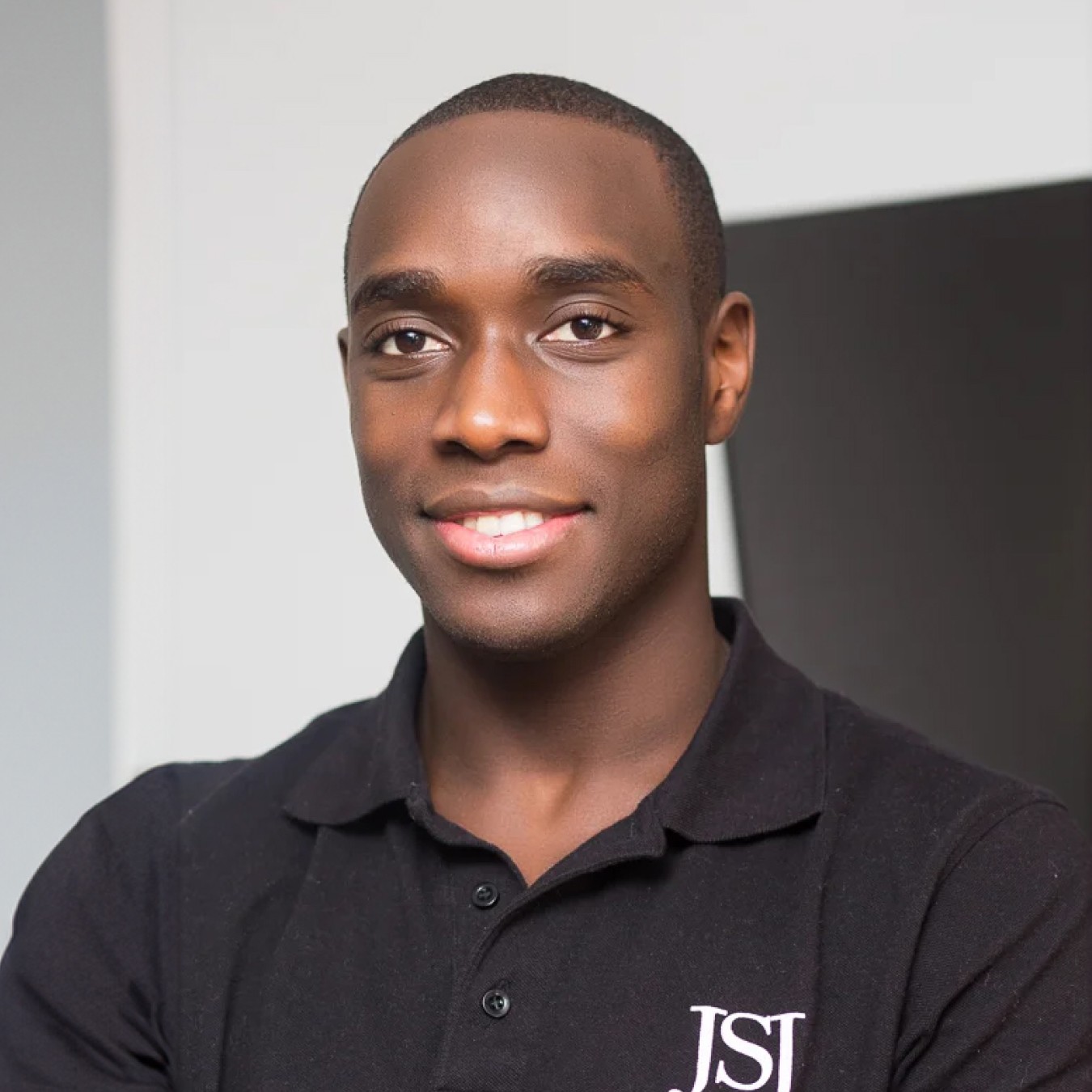 Stephan knight
Stephan knightDirector, JSJ Smart Homes
Customers self-quote quickly and efficiently — It saves time and improves customer satisfaction.
“ Frank Sandqvist
Frank SandqvistFounder, Smidyo
Demand-based pricing & real-time availability booking is the holy grail. Convert_ is crazy powerful.
“ Justin Goodhart
Justin GoodhartFounder, Goodhart Coffee
Convert_ is flexible, cost efficient, feature-rich, and integrates perfectly with HubSpot.
“ Ashley Johnston
Ashley JohnstonMarketer & advertiser
It's straight-forward: my team will be able to adjust it themselves and make iterations super easy.
“ Michiel Esveld
Michiel EsveldProject Lead, Rabo Innovations
Customers tailor pricing to their budget on my website. When they submit, they're ready to book.
“ Matt Reilly
Matt ReillyFounder, Rift Photography
We now capture leads through tailored questions and provide real-time ROI calculations.
“ Warre Vandoorne
Warre VandoorneMarketing manager, Eltex
Convert_ is a versatile builder with smart and responsive support that quickly got us started!
“ Shelly Goodman
Shelly GoodmanMarketing & advertising
Building our configurator was very effective. It's looking professional and fits with our brand.
“ Jorrit Heidbuchel
Jorrit HeidbuchelCo-founder, Ellio
We're no more missing leads, and we've got a lot of increase in conversion.
“ Pira
PiraGrowth marketeer
FAQ_
FAQ: Common questions on Elements
Visit our docs if you want to learn more, or reach out to our support team. We’re very responsive.
Can I use these elements together in one form?
Absolutely! ConvertCalculator allows you to add multiple elements to a single form, giving you the flexibility to create complex and customized forms that suit your specific needs.
How does ConvertCalculator handle calculations with these elements?
Every input element in ConvertCalculator has a number value attached to it. This feature enables you to perform calculations with all inputs, even those from dropdowns, dates, and other text-based questions. It simplifies the process of generating accurate results based on user inputs.
Can I customize the appearance and behavior of these elements?
Yes, ConvertCalculator provides customization options for each element, allowing you to control their appearance, behavior, and how they interact with users. You can tailor the elements to align with your brand and specific form requirements.
Are there any limits to the number of elements I can include in a form?
While there are no strict limits to the number of elements you can include in a form, it's essential to maintain a user-friendly experience. We recommend designing forms that are easy for your audience to navigate and complete.


