TABLESORT function
The TABLESORT function in Excel allows you to sort a Table or Datasheet based on a column
FSTABLESORT(reference, [sort_column], [sort_order], [by_col])
Where:
referenceis the Table or Datasheet you want to sort.sort_column[optional] is the index of the column or row that you want to sort by. Ifreferenceis a Table or Datasheet,sort_column[optional] is the number of the column in the range. The default value is 0 (the first column)sort_order[optional] is a logical value that specifies the sort order. Ifsort_orderis1, theTABLESORTfunction will sort the array in ascending order. Ifsort_orderis-1, theTABLESORTfunction will sort the array in descending order. If you omitsort_order, theTABLESORTfunction will sort the array in ascending order.
For example, suppose you have a table TA of data as shown below:
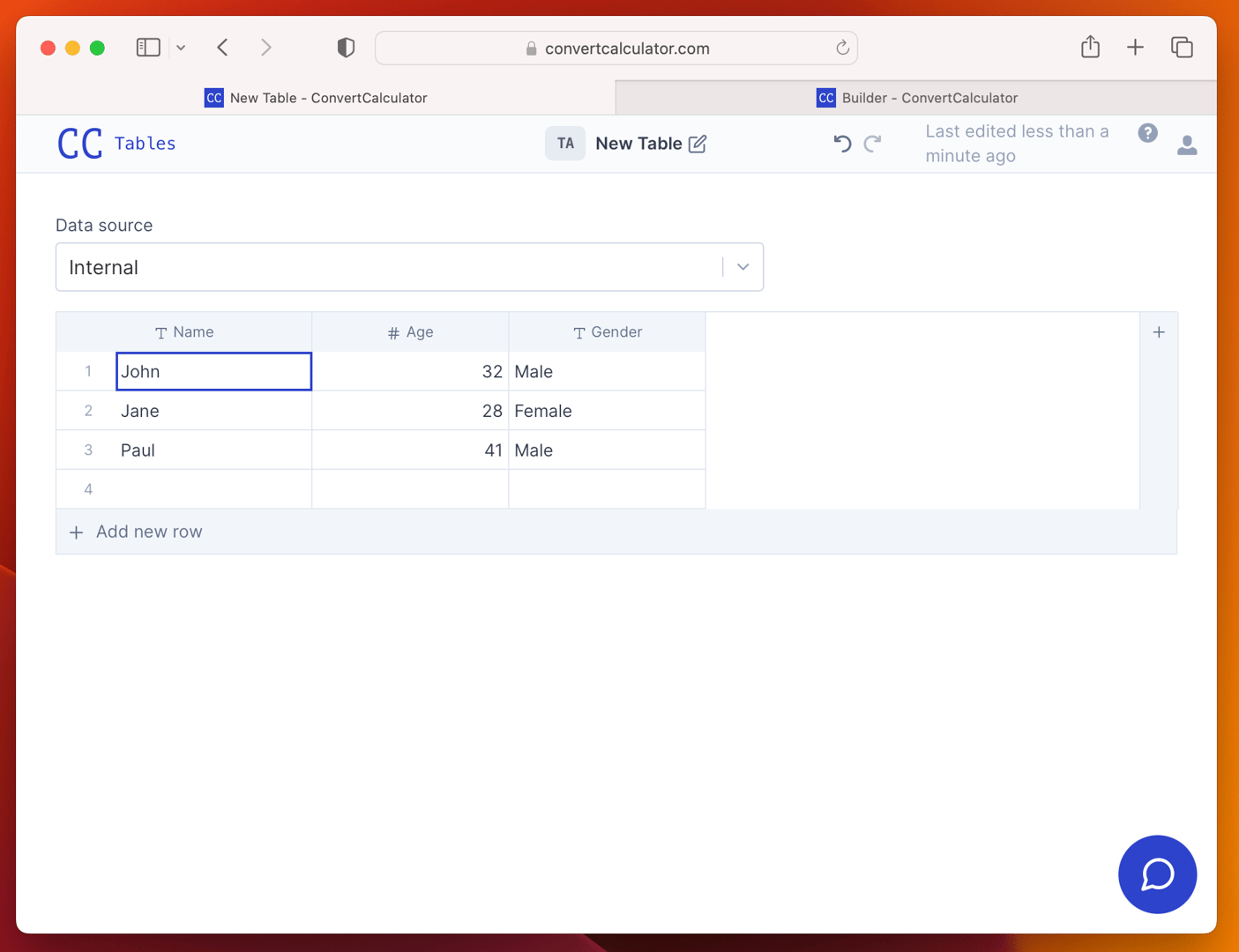
To sort Table TA by the Age column in ascending order, you could use the following TABLESORT function:
TABLESORT(TABLE(TA), B)
This function sorts TA by the second column (i.e., Age) in ascending order (i.e., smallest to largest). The result of the function would be the following table:
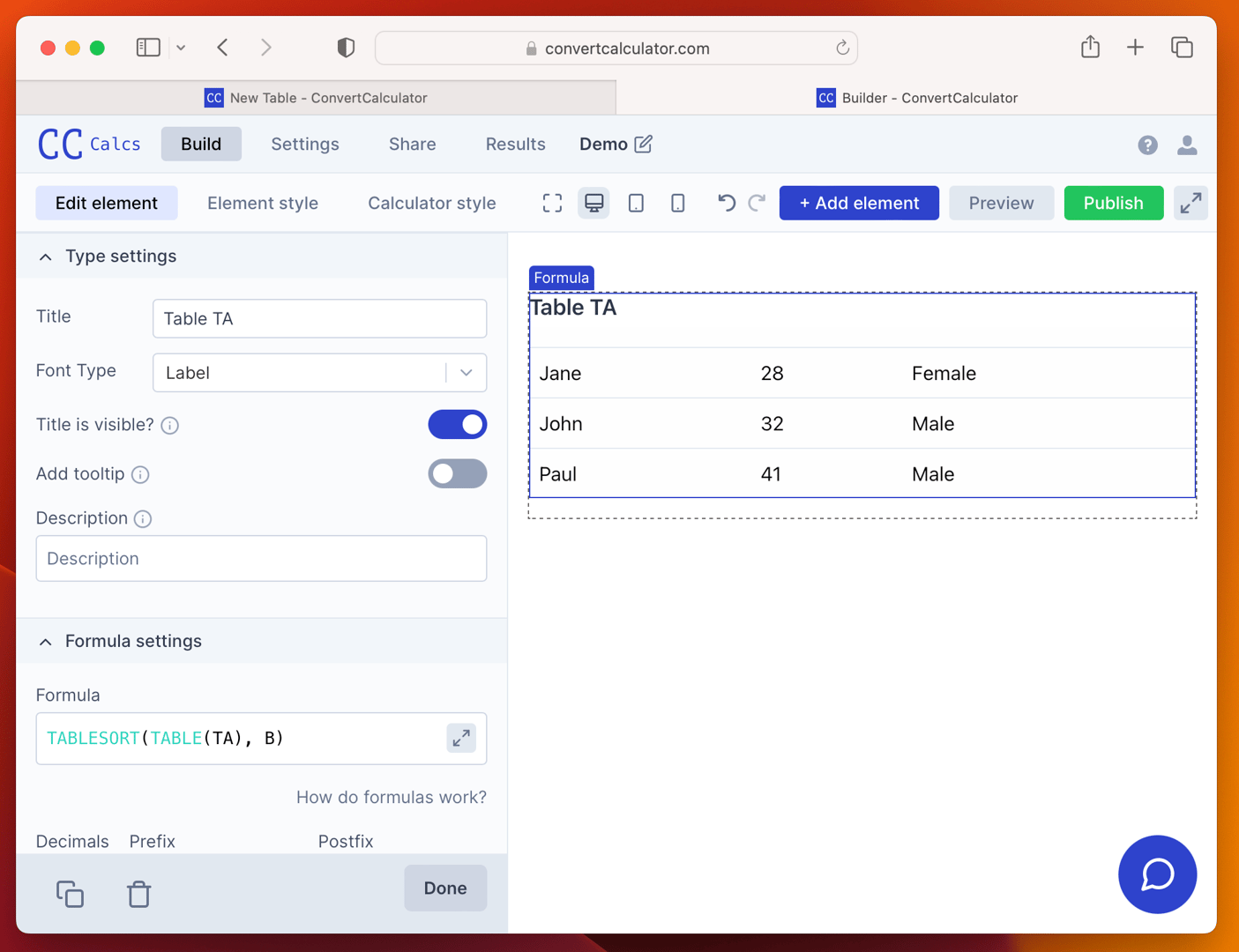
Related articles
Learn more about tablesort in one of the following articles